Please follow the steps below on how to buy tickets and pay by cash/iBanking.
1. Sign up or sign in to your Ticketmelon account with either Facebook or email registration. Click on the poster or the ‘Get Tickets’ button of the event you would like to attend.

2. On the event page, select your ticket quantity and click on the “Buy Tickets” button.
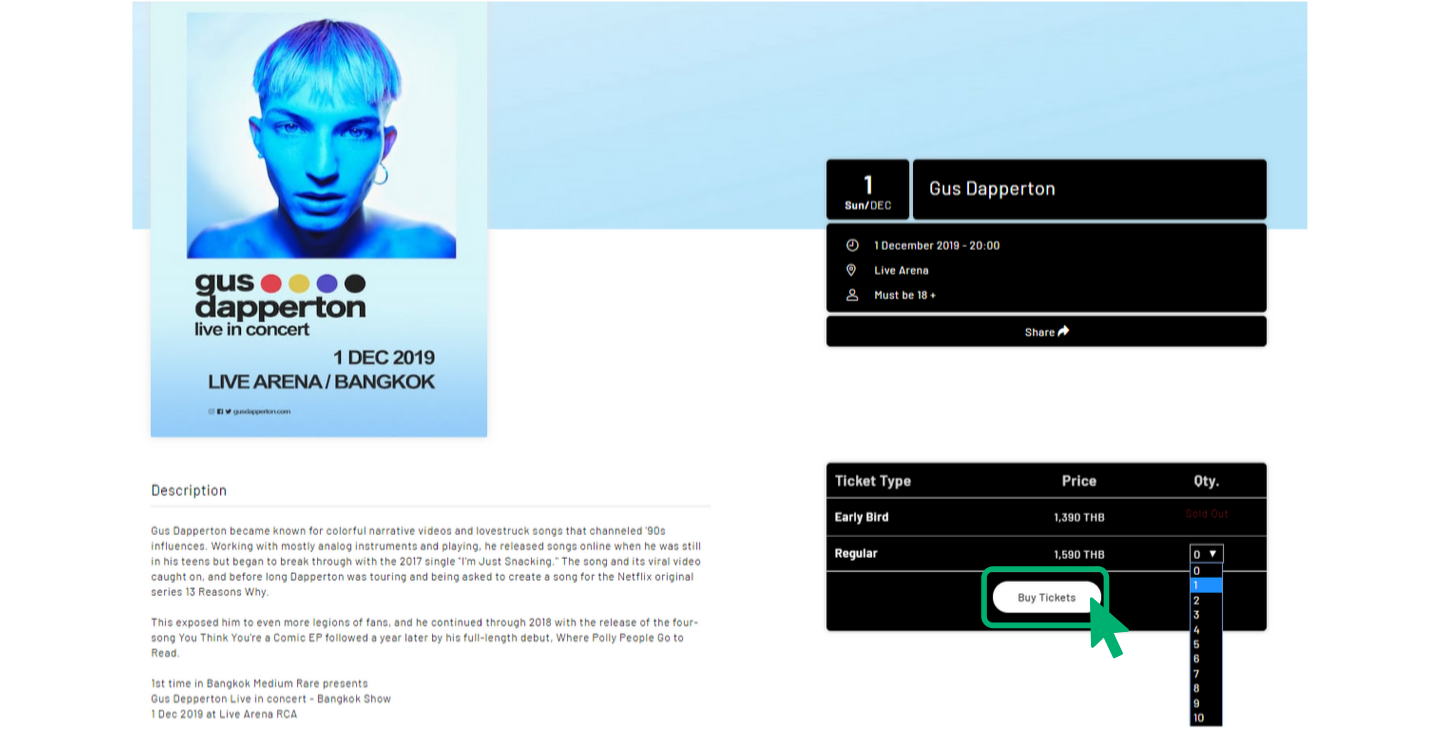
3. On the check-out page.
- Select Cash/iBanking
- Choose whether you would like to protect your ticket with Refund Protect (Optional)
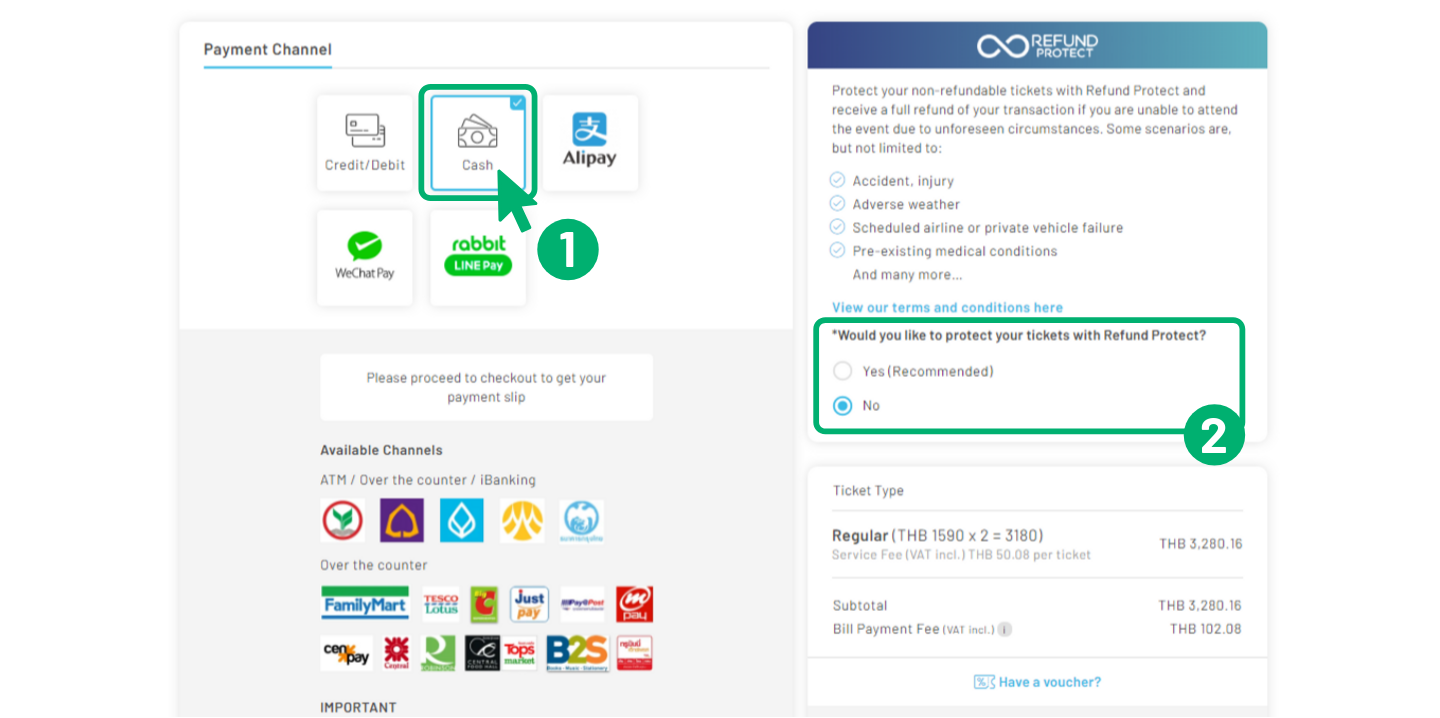
4. Review and final check your order and prices. Then, click on the checkbox next to “I agree to Ticketmelon's Terms of Service and Event Organizer's Agreement”, and click the “Pay Now” button.
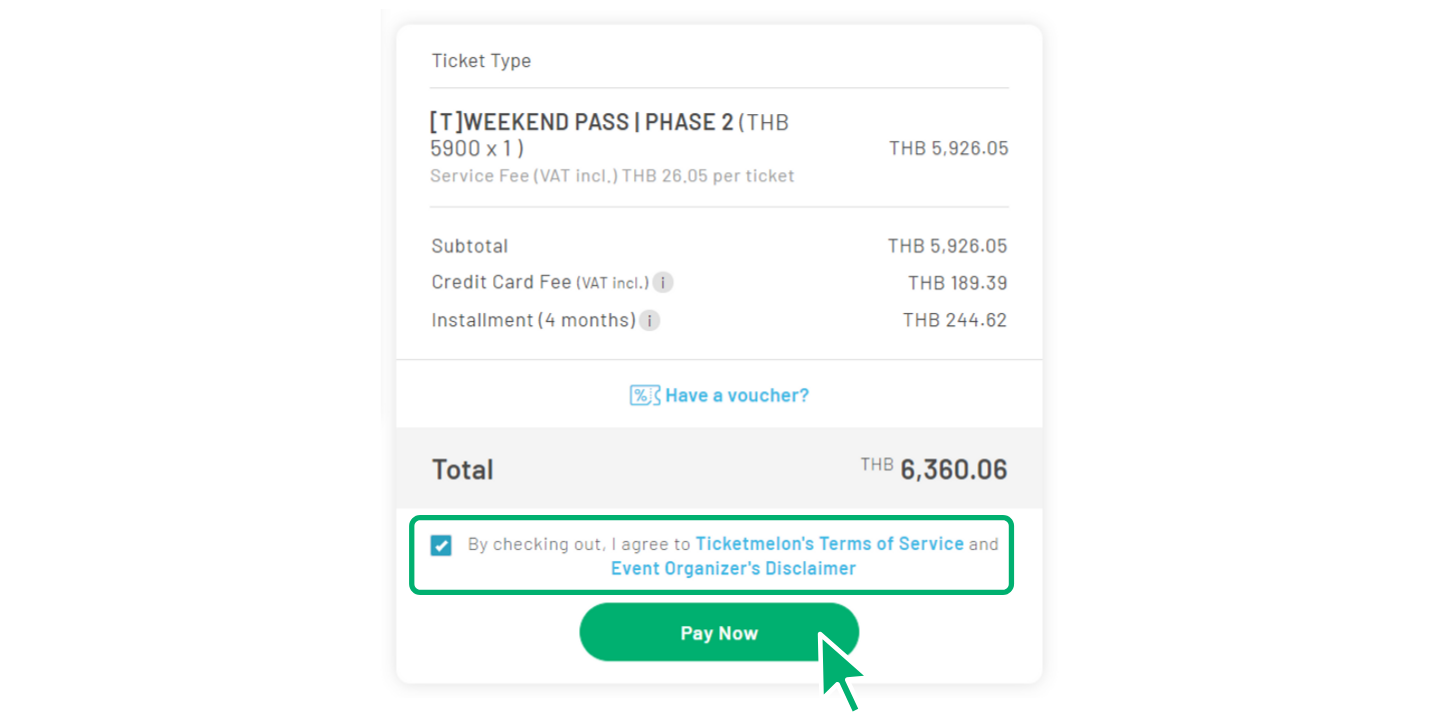
5. After clicking “Pay Now”, you will be led to the page below. You will be prompted to enter your phone number. Please input your phone number and click the BLUE button
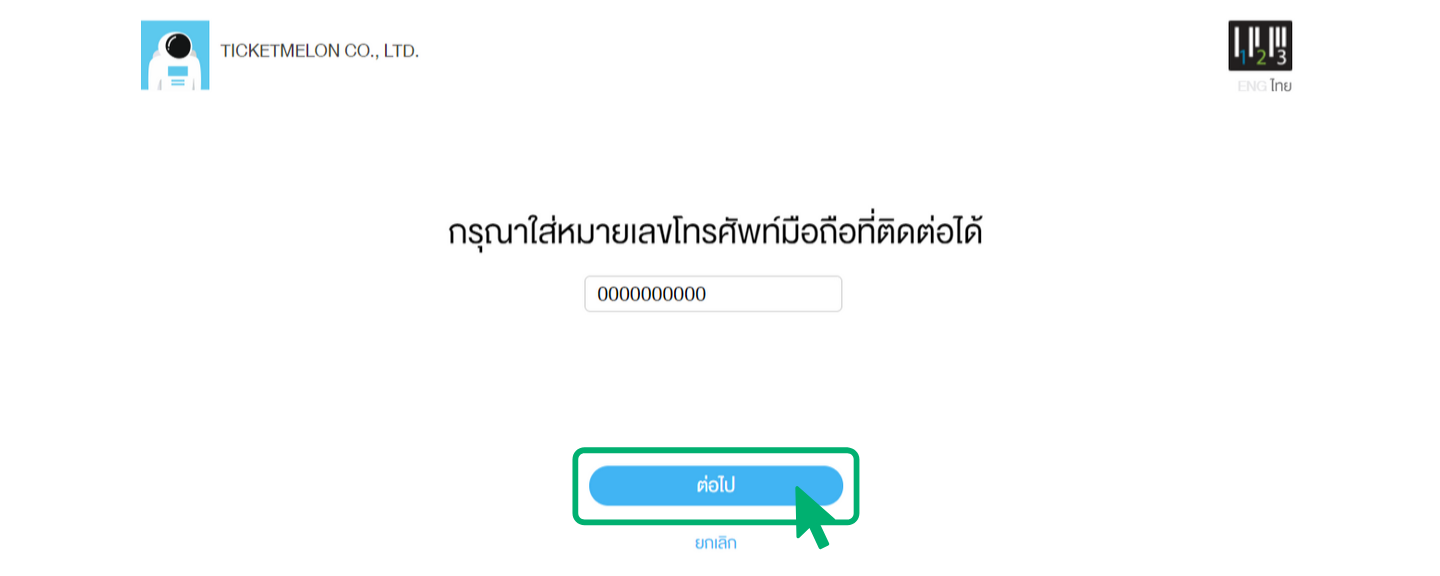
6. After you input your phone number, the system will lead you to the payment-slip page (refer to the image below) THIS IS NOT YOUR TICKET. Please use this slip to pay for your tickets at the payment channel your preferred payment method within 30 minutes. This payment slip will also be emailed to you.

EXAMPLE OF THE TICKET

More Information
Click Here for Accepted Payment Channels
Click Here for How to make a payment by ATM/iBanking/Counter Service
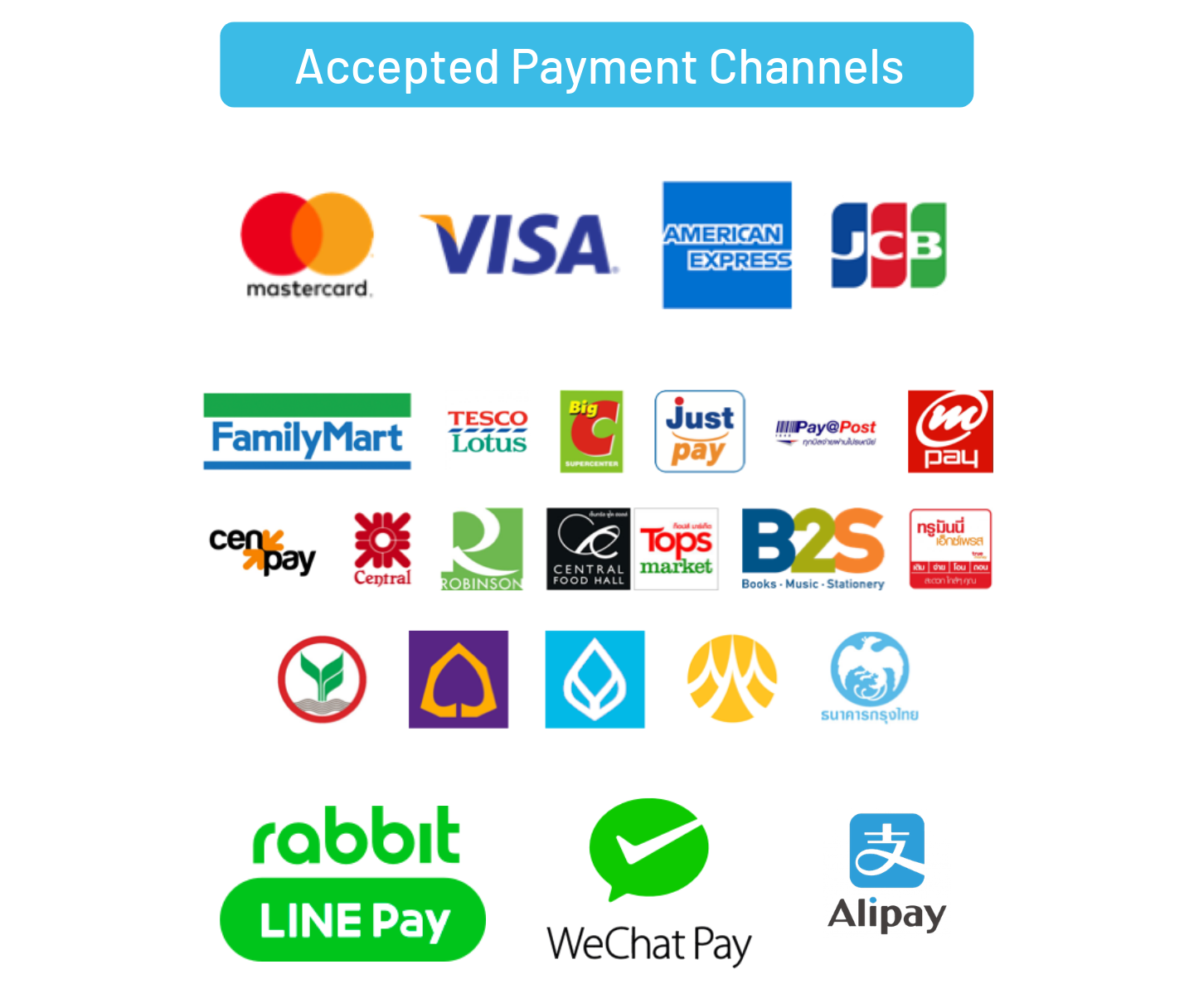

.svg)


