How to create an organizer profile?
After signing into your Ticketmelon account, click on ‘Event Manager’ under your profile in the top right corner.
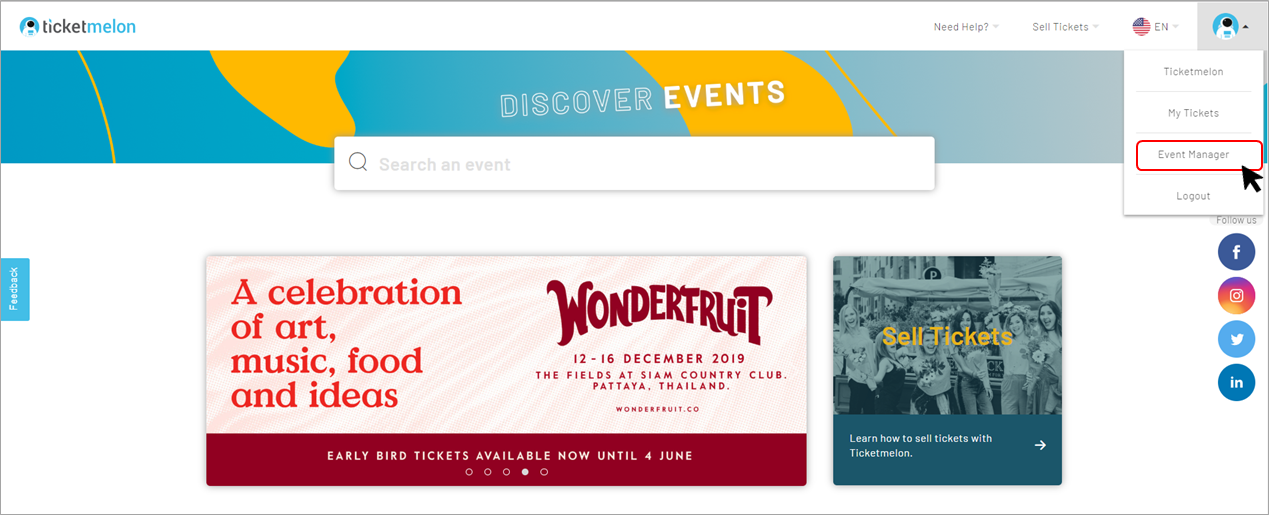
You will be redirected to the Event Manager Page, click on the ‘Add Organizer’ button
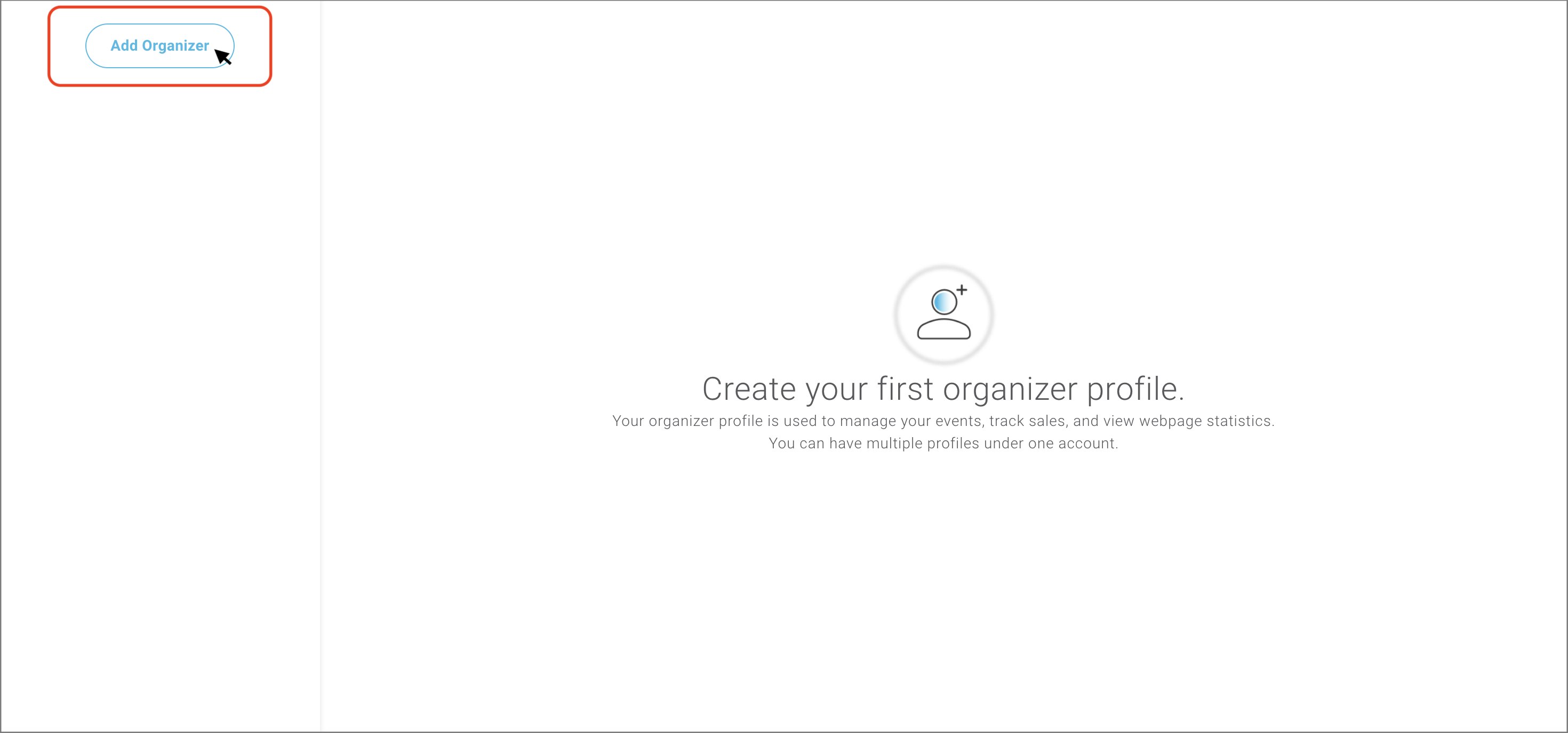
Fill in all the required information. Don’t worry if there are any changes you want to make, it can be edited later.
- Organizer Information
Here is the basic information about an organizer such as name and contacts. Organizer's Name will be shown in your event pages. - Note: We suggest you select the URL that is known by your attendees.
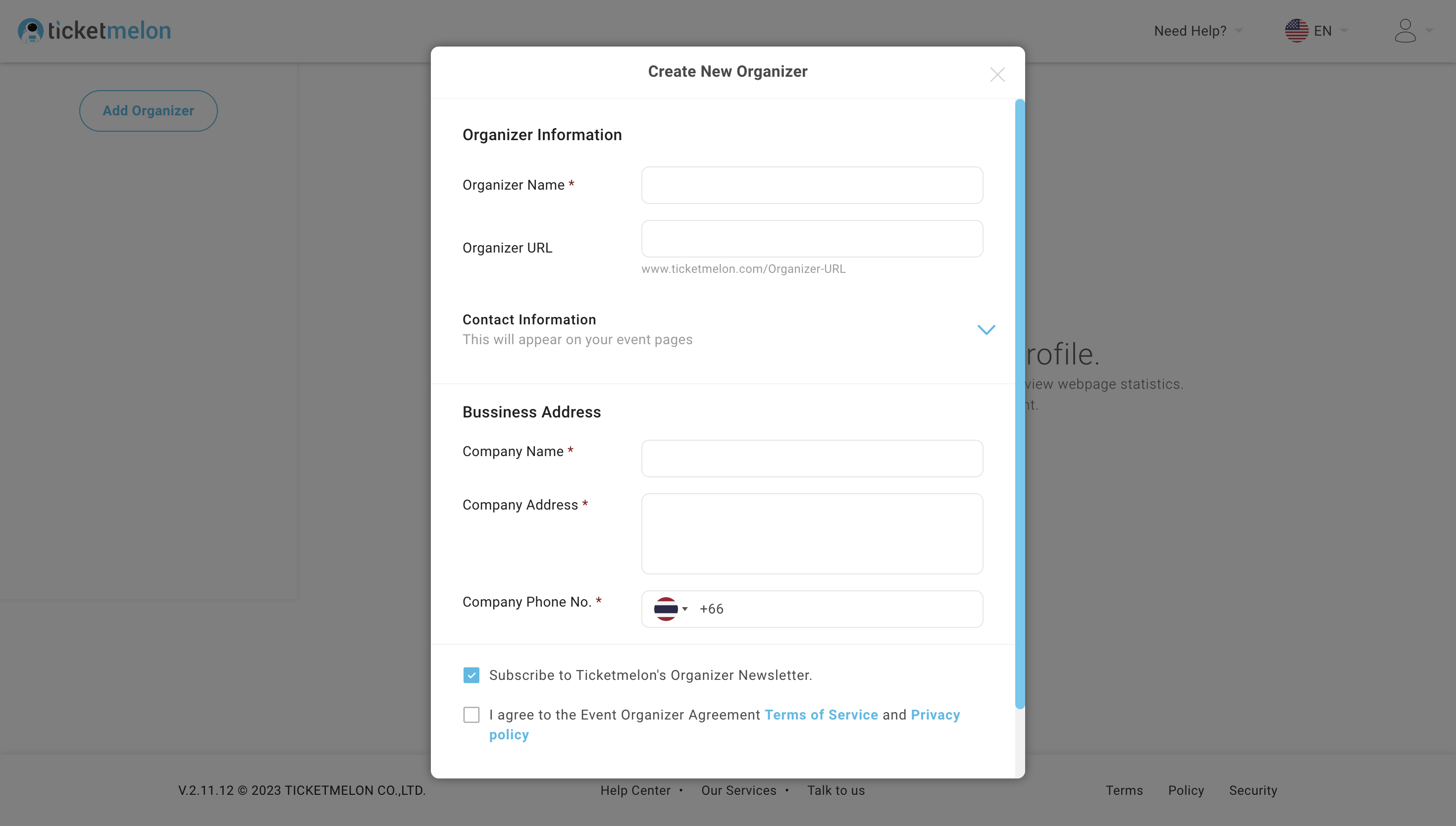
- Click on ‘Contact Info’ to add contact information. The contact channels will be shown at the bottom of your event pages so that your event attendees or prospect buyers know how to contact you.
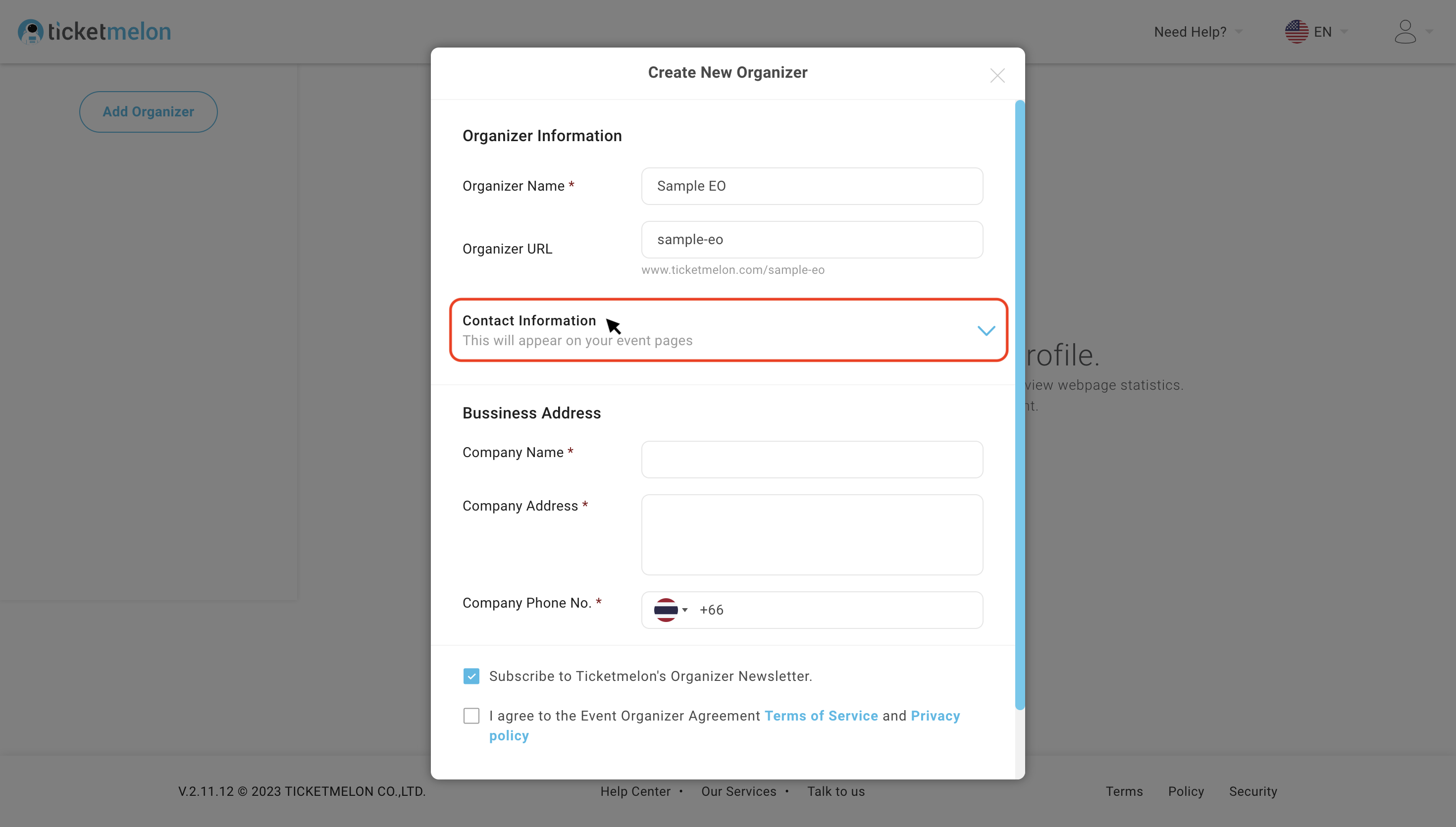

- For Facebook and Youtube, please put just the last part of the URL.
Example: If the link of your facebook page is https://www.facebook.com/ticketmelon/, only put ‘ticketmelon’ in the field. If your Youtube link is https://www.youtube.com/channel/ticketmelon, only put ‘ticketmelon’ in the Field.
- Payout Destination is your bank account details. The money will be transferred to this account when you submit payout request.
Note: The payout destination can also be edited later for each event.

- Business Address is the organizer’s company address. After the event ends, Ticketmelon will send a tax invoice of Ticketmelon fees to this address.
Once you finish filling out the fields, click ‘Submit’ and you will see your Organizer Page.
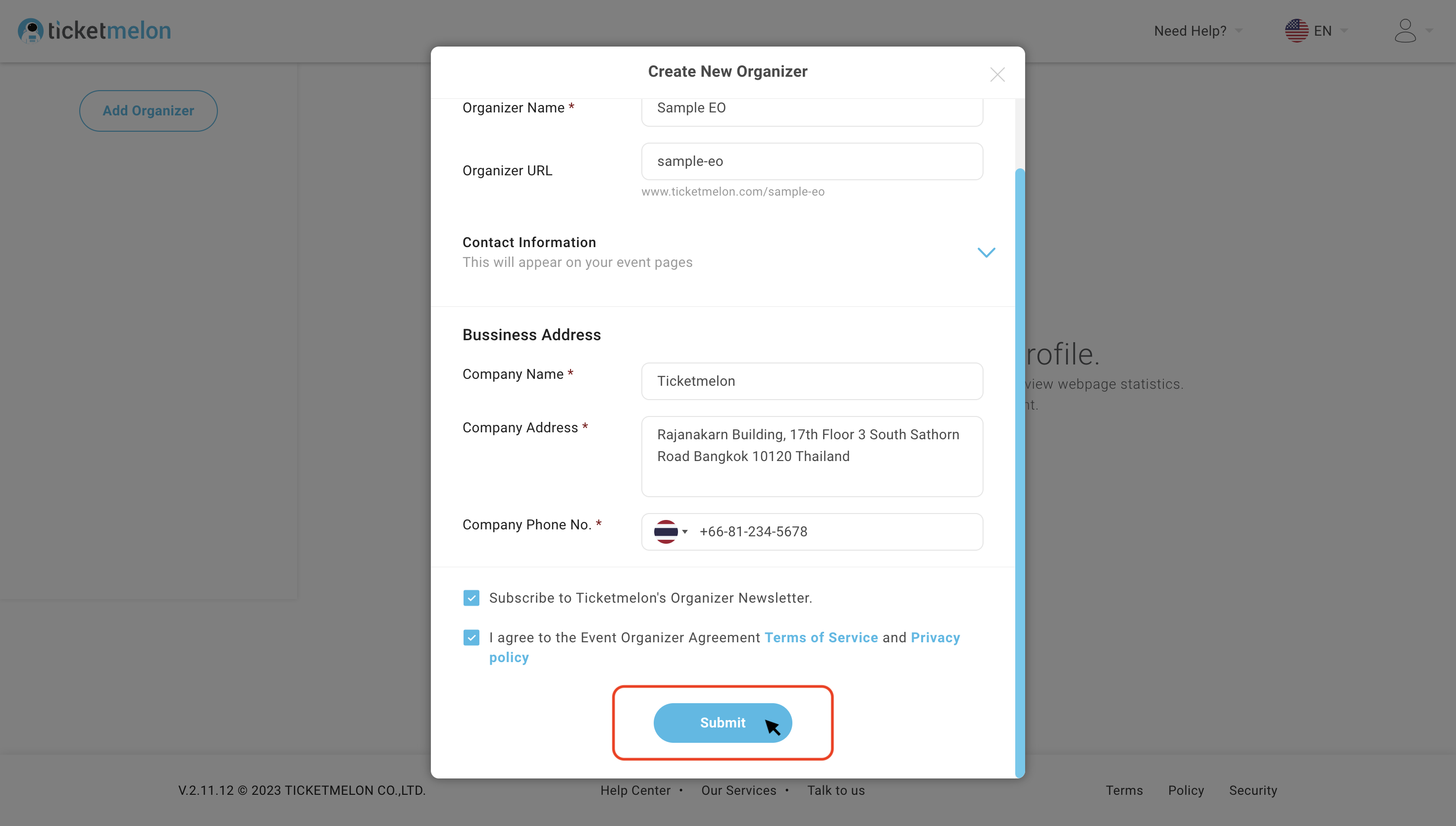
Click ‘Edit EO Profile’ button to add the organizer logo. The recommended size is 150 x 150 pixels.
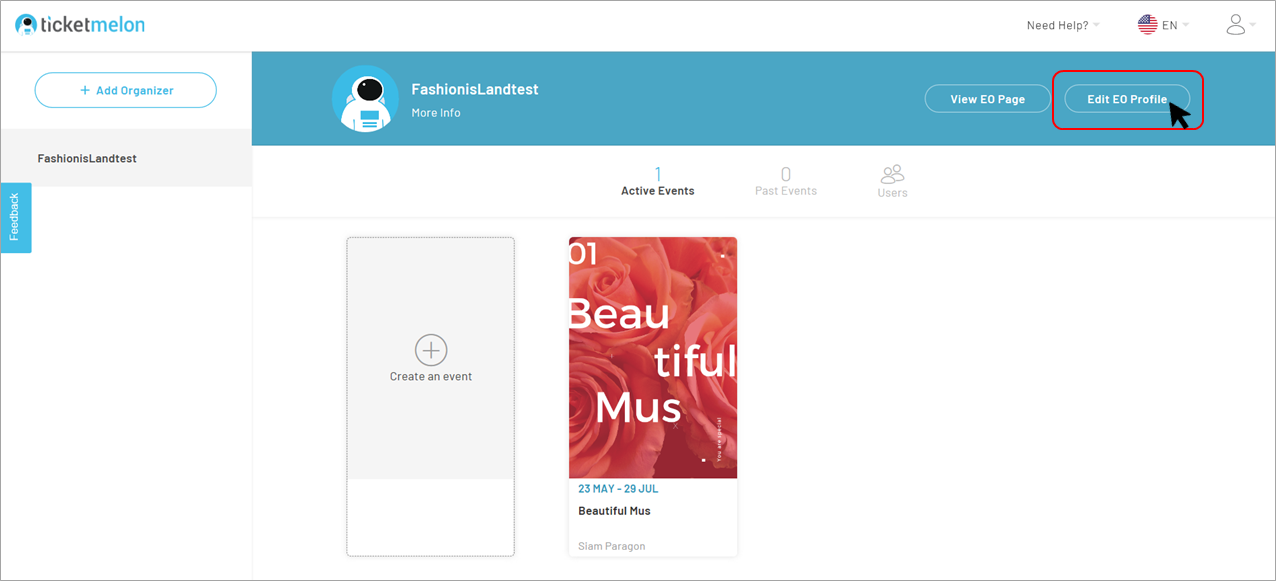
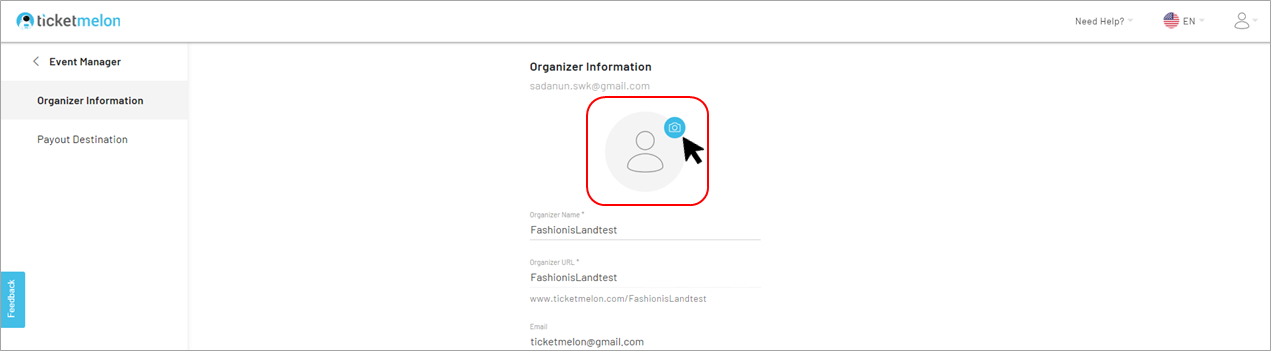
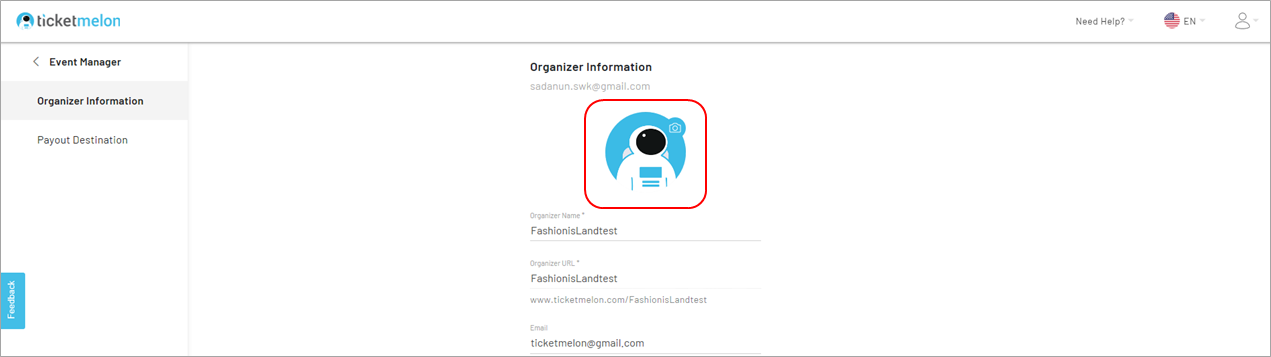
Congratulations! You are now an official organizer with Ticketmelon!

.svg)


