There are 3 ways to access to your ticket, through your email, Ticketmelon website, and Ticketmelon app. We highly suggest that you use your current email address that you have access to because all of the information, including your tickets, will be sent to that email.
Option 1: On Ticketmelon website
1. Go to www.ticketmelon.com and login to your Ticketmelon account. Then, in the drop-down below your profile picture on the top right corner, click on ‘My Tickets’.
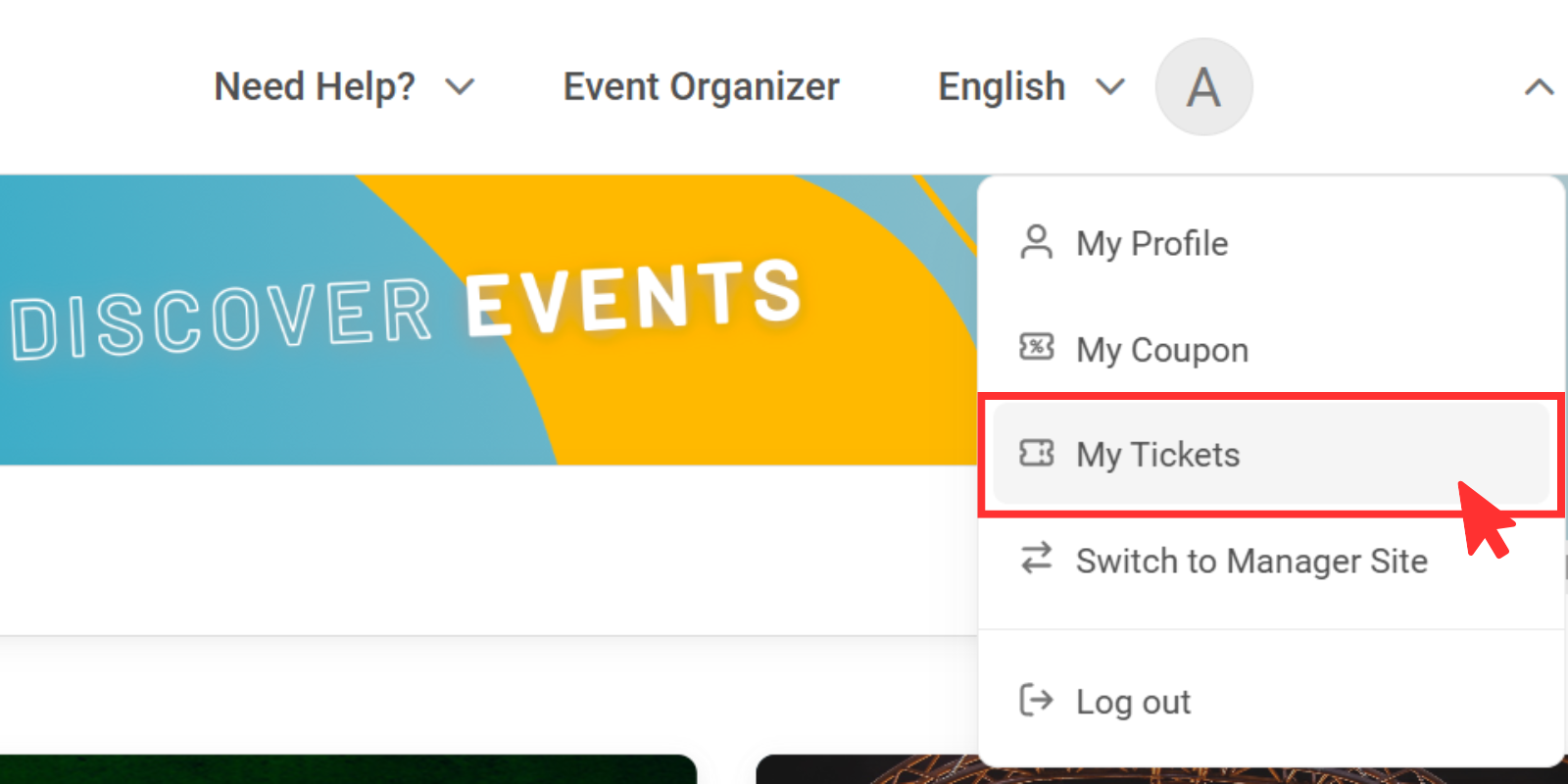
2. In the ‘Tickets’ page, click on the poster of the event or ‘View Ticket’ to view your tickets.
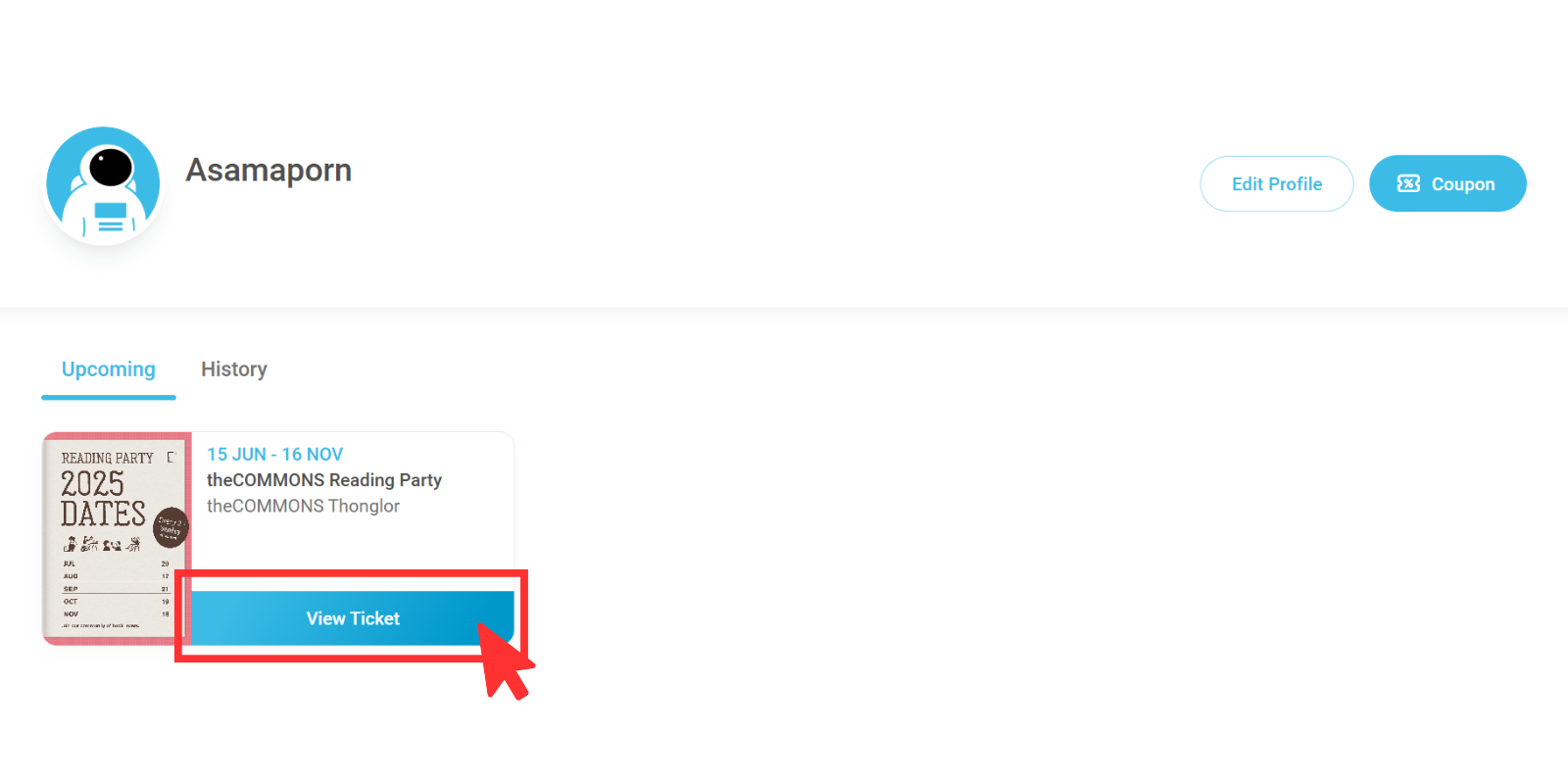
3. This is an example of what your ticket looks like.
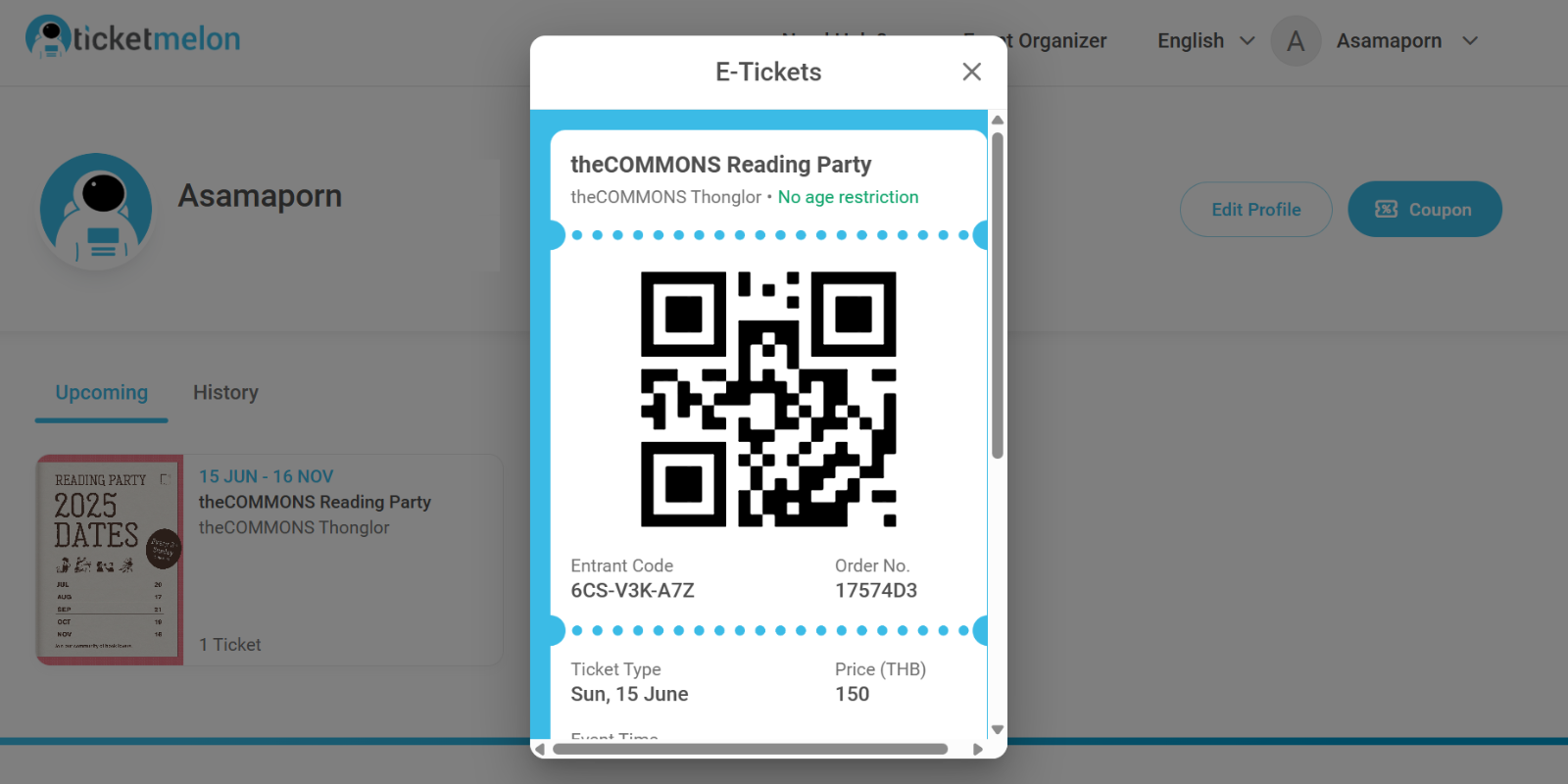
Option 2: Check the confirmation email in your Mailbox.
Click the “Go to your Tickets” button to access your ticket! Tickets are also attached to your order confirmation email as a PDF file after you’ve successfully completed the transaction.
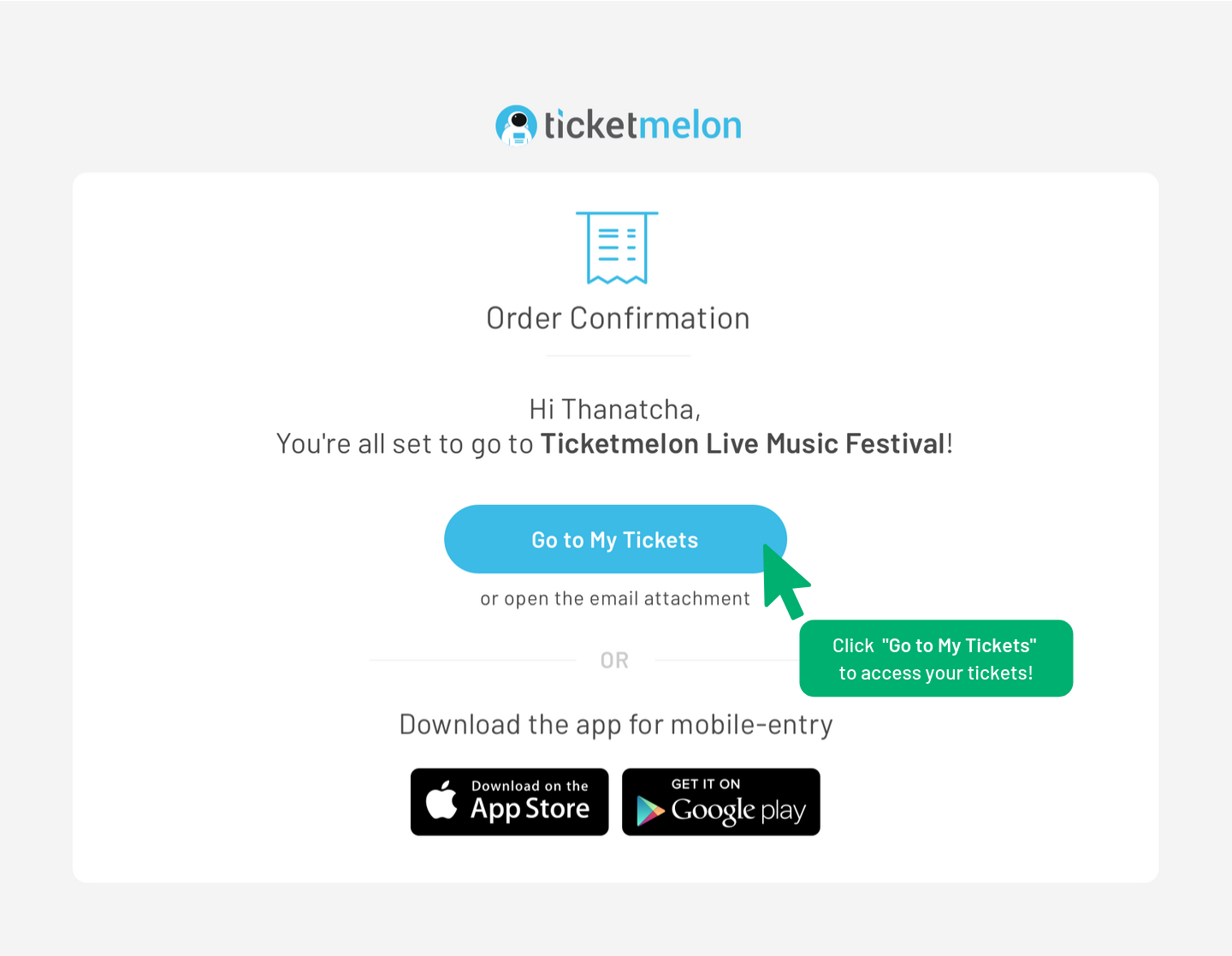
Option 3: Find your tickets in the Ticketmelon App.
You can access your tickets by clicking ‘Tickets’ on the Ticketmelon App, available on iOS and Android.
1. Open the Ticketmelon application and sign in to your account, then click on the icon below
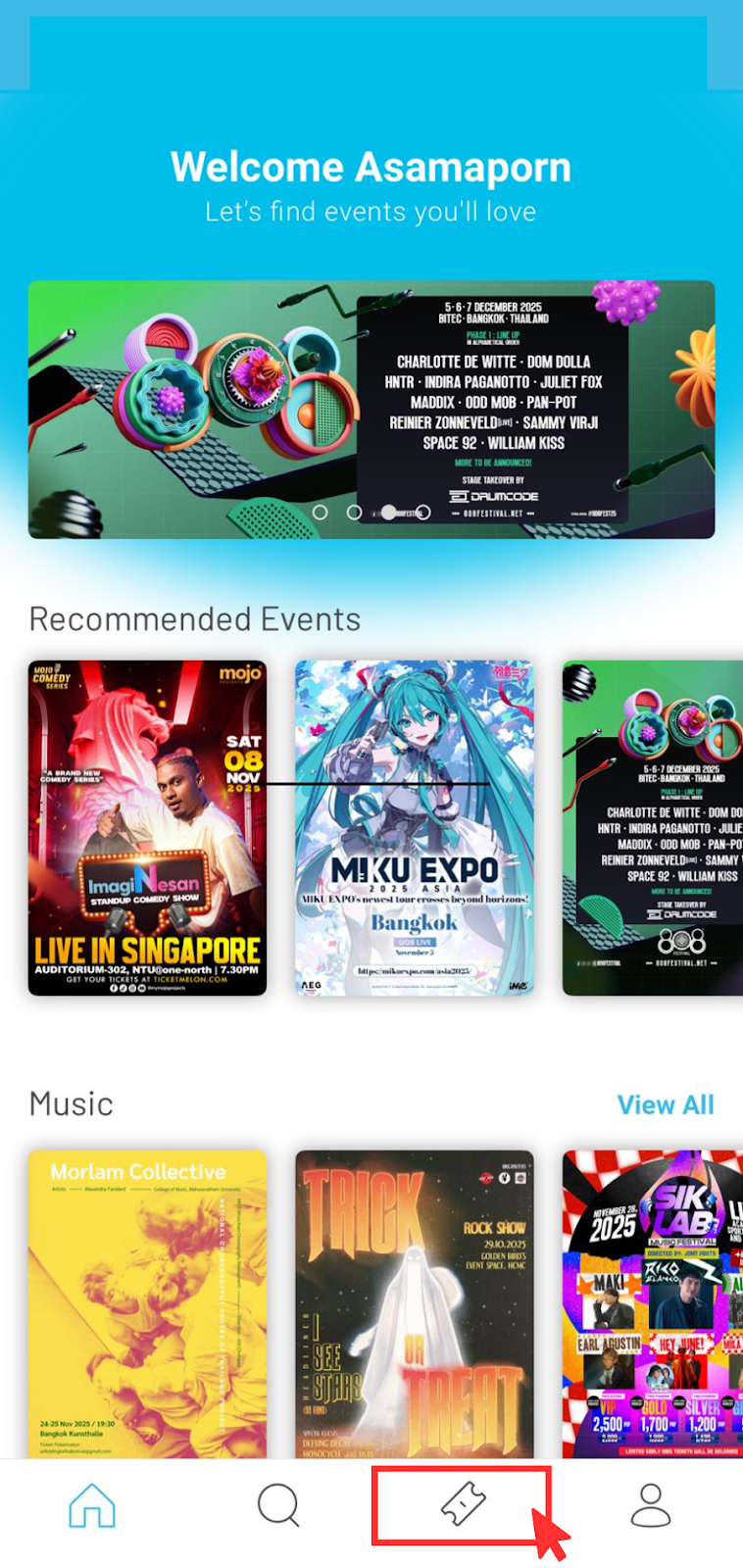
2. Click “View Tickets”
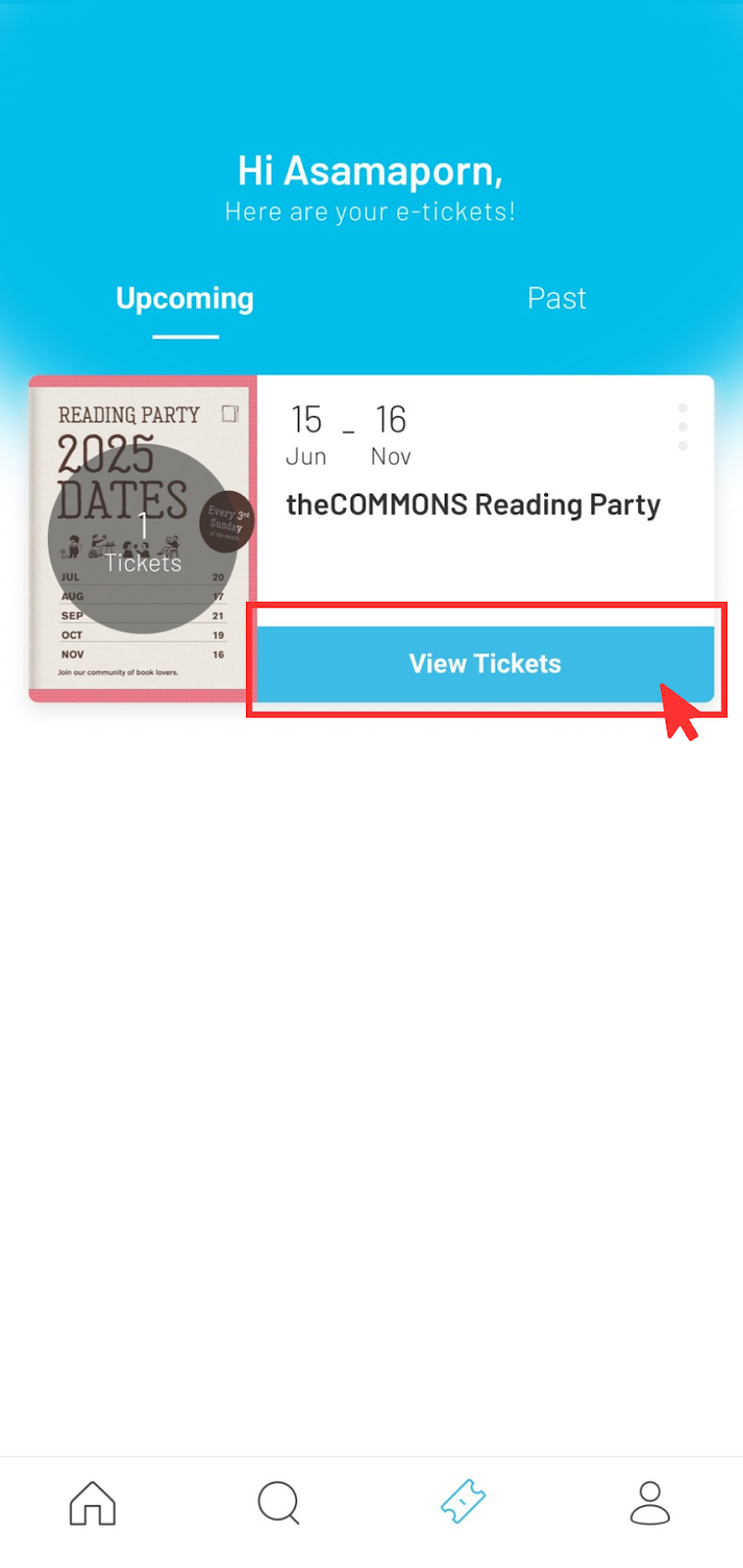
3. Your ticket will show like this example
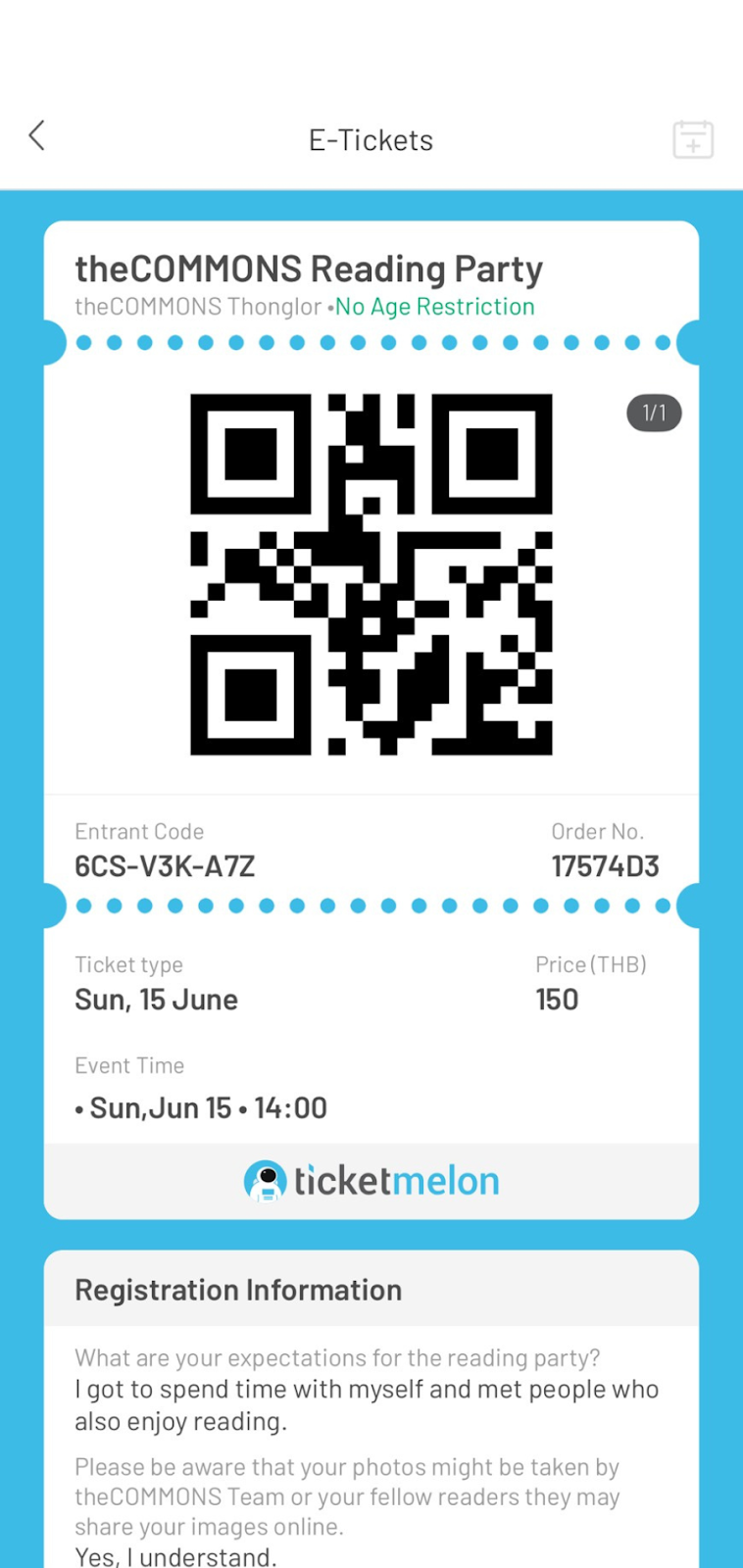

.svg)


