Ticketmelon allows you to edit your event details anytime you want. Click on your Organizer Account, then on the event you wish to edit.
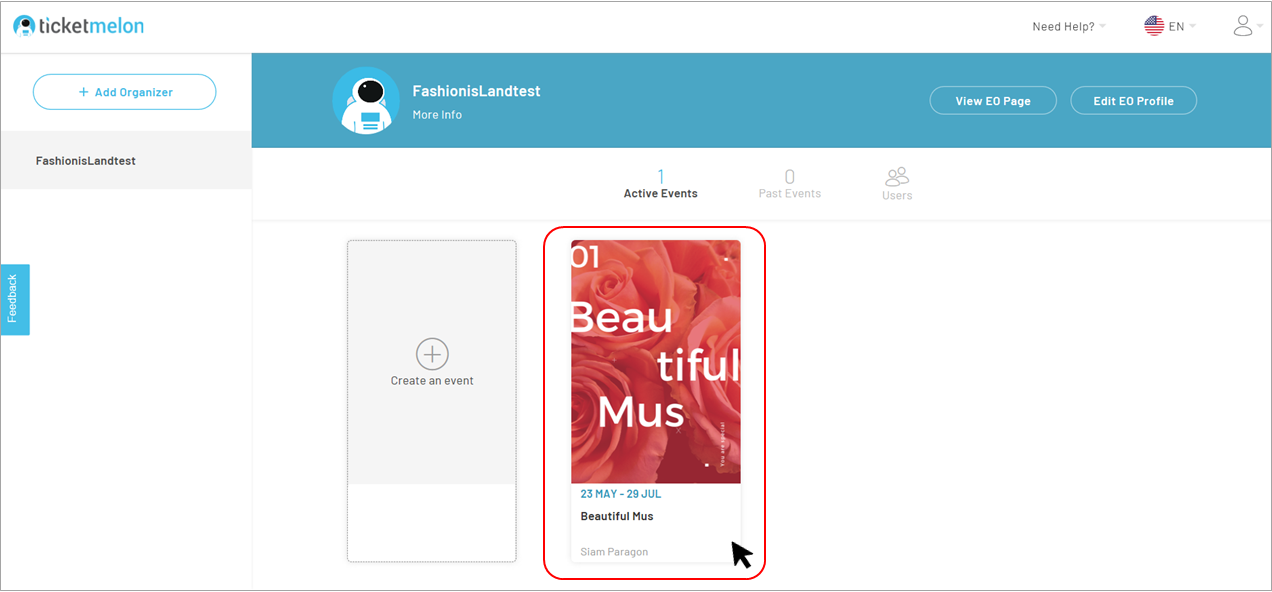
Click on ‘Edit Event’ in the top navigation bar.
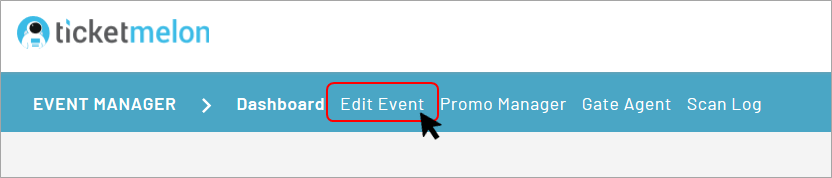
Here are examples of some settings that organizers usually edit during the ticket sales :
- Ticket Visibility – The ticket type will be hidden from the event page when you select the box for ‘Hidden’ you can unselect the box to unhide the ticket type whenever you want.
The hidden ticket type can also be unlocked by using the promo codes. Click here to learn more about promo codes.
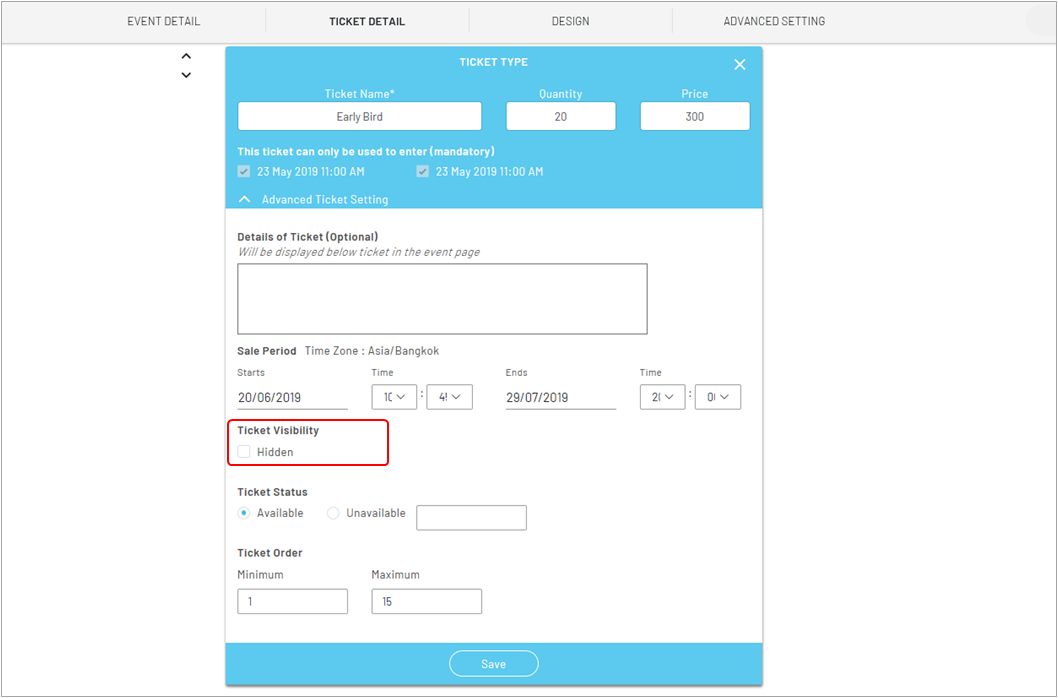
- Ticket Status – Setting availability of the ticket type. Select the box for ‘Unavailable’ if you want to stop or pause the ticket sales.
You can fill in the status such as Coming soon, Sold Out, Sales ended, etc.
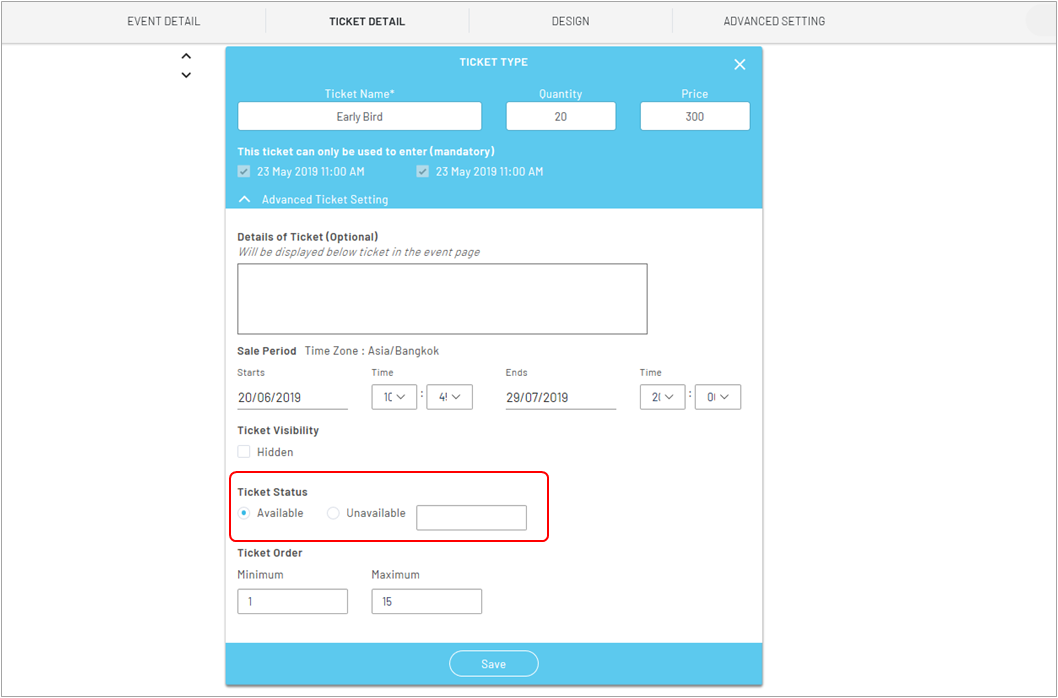
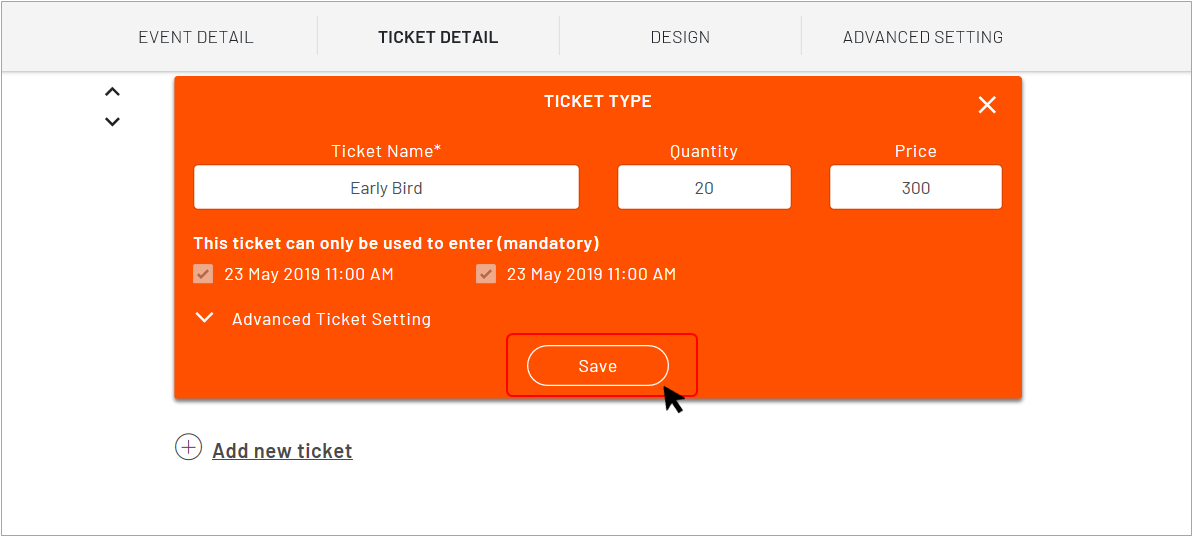
Click the ‘Save’ button when you finish setting up the ticket types. If you edited the details of the ticket type the background color will change to orange, So you have to click ‘Save’ after you finish editing the details of the ticket type.
Note: The ticket prices and fee options cannot be edited after the first ticket has been sold. If you wish to change the ticket price or fee after tickets have been sold, you can stop the ticket sales and hide the ticket type. Then, create a new ticket type with the correct price and fee.

.svg)


