How to edit an Organizer Profile
Go to “Organizer Setting” button on the top right
.jpeg)
Locate Organizer Settings on the top menu and update the profile details
.jpeg)
New feature: Team Management feature
Create new team members to the profile by clicking on “Invite New Members” button
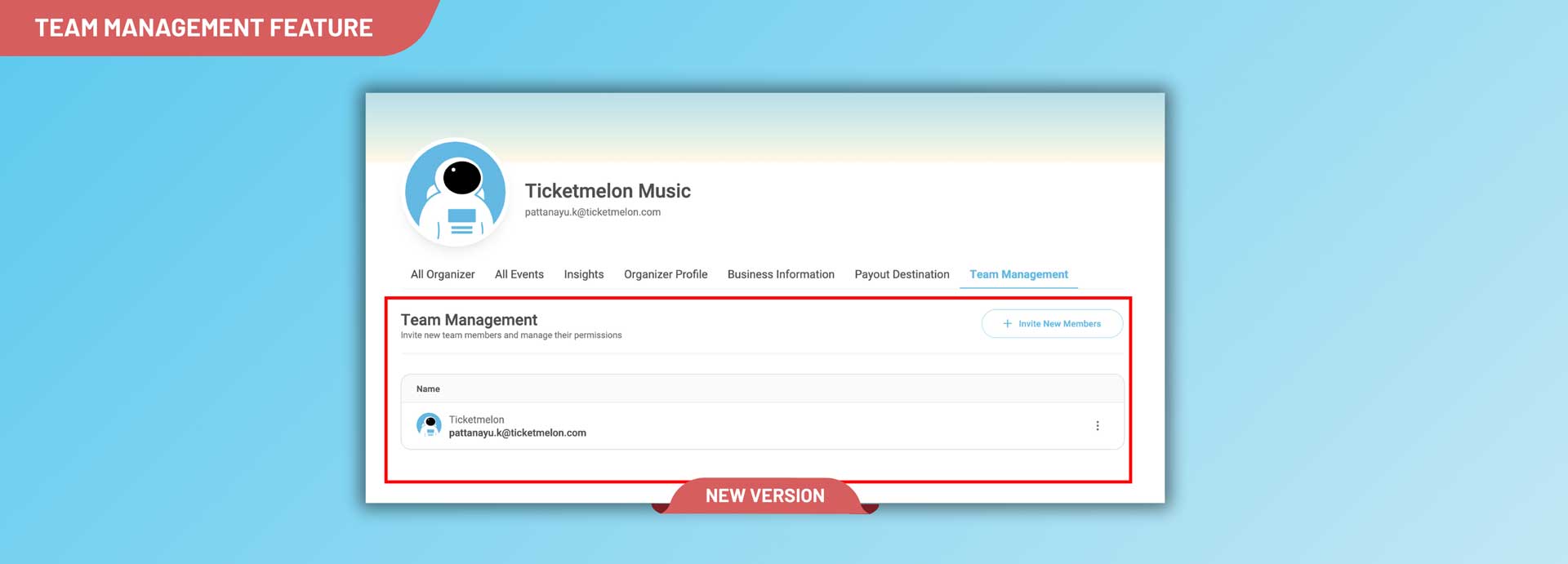

.svg)


