How to Check Number of Attendees?
You can view the entire ticket scan log of the event by going to the ‘Scan Log’ page in the Event Manager.

Here you can view the quantity of tickets that have been validated by Gateagent users. For each ticket type, you can see the quantity of tickets sold compared to the quantity of tickets scanned.
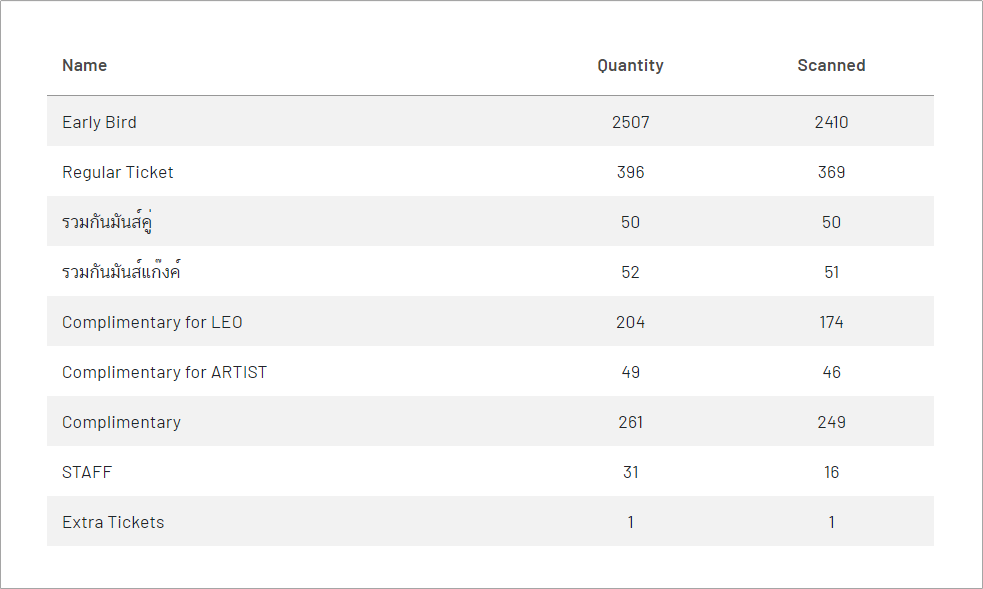
Also, you can check the details of validated tickets such as the time the ticket was scanned or the Gateagent user that scanned it.
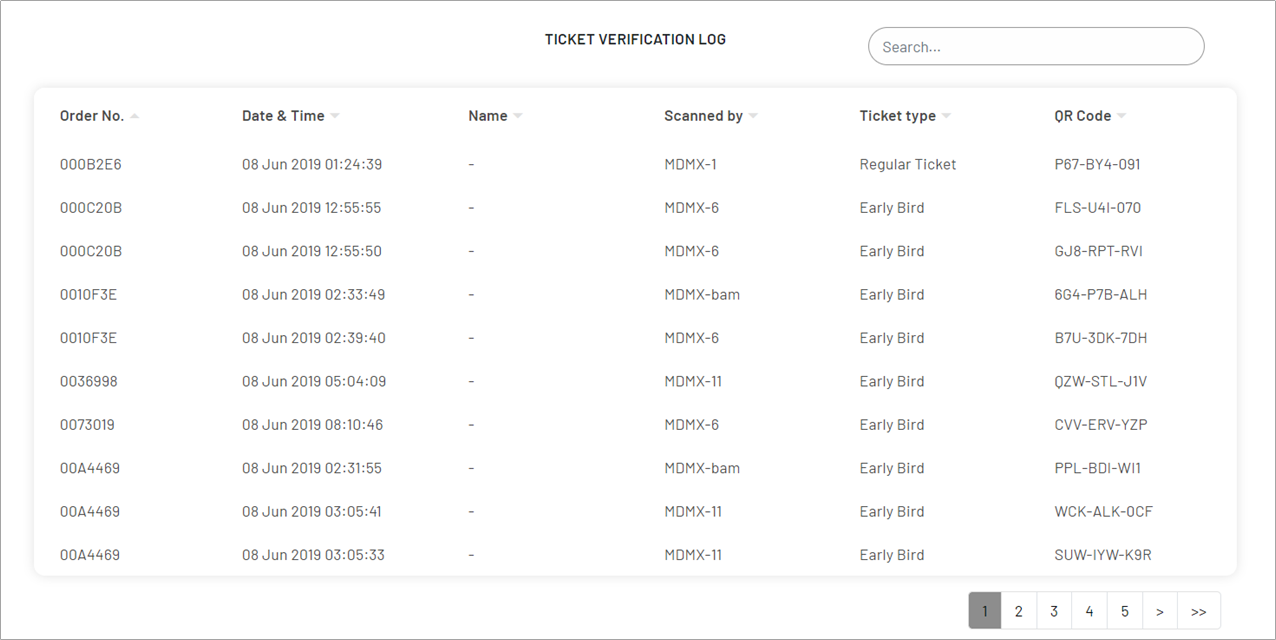

.svg)


