1. Go to www.ticketmelon.com and to the event page. On the event page, click ‘SELECT ZONE’.

2. Select the zone you would like to be seated from the zone selection page.
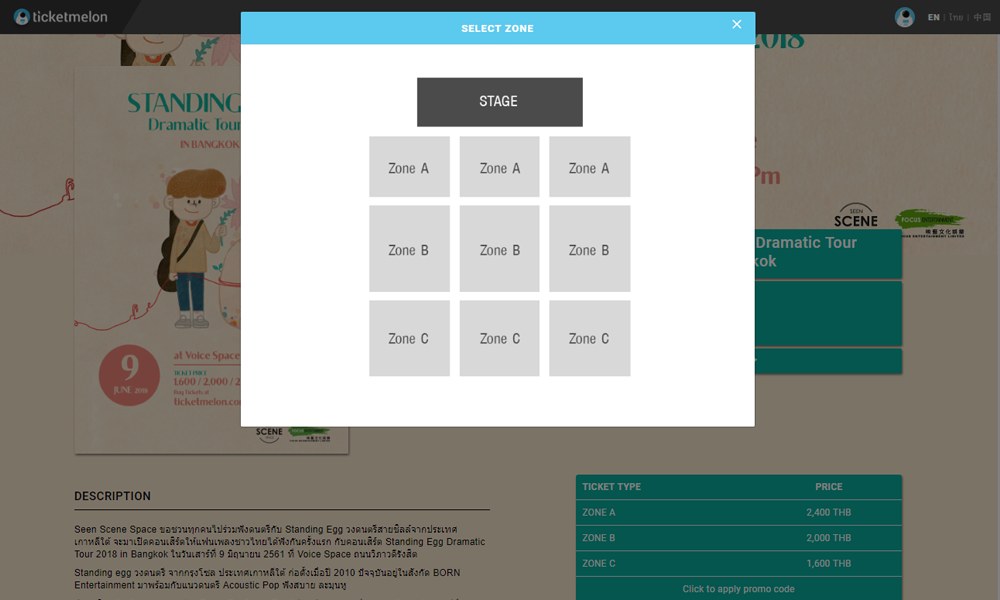
3. Select your seat(s) before the timer expires. After selecting your desired seat(s), click on ‘BUY TICKETS’ on the bottom right corner.
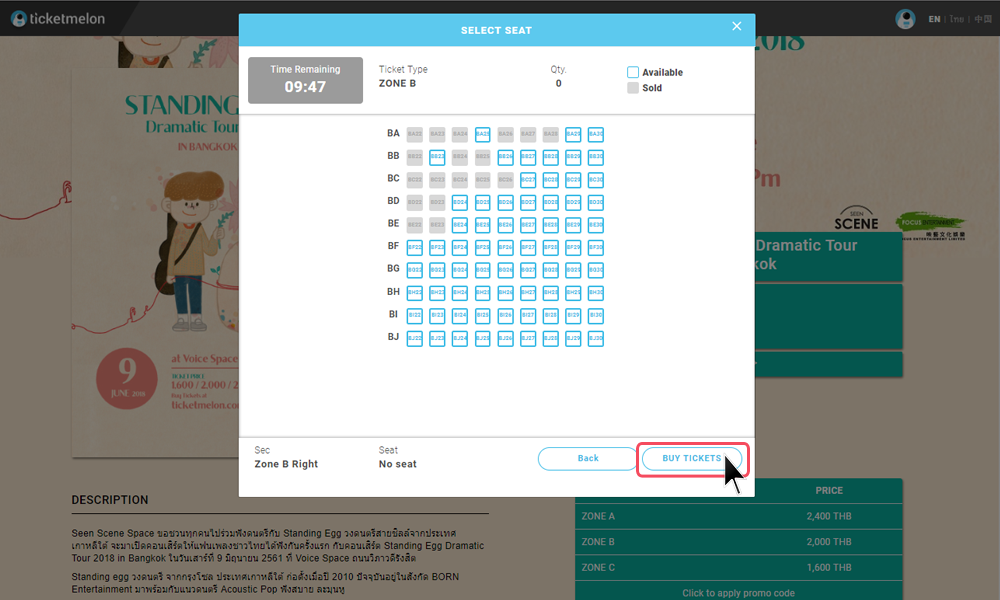
4. After you click “BUY TICKETS” you will navigate to the check-out page to make a payment.
5On the check-out page.Review all the prices. Then, click on the checkbox next to “I agree to Ticketmelon's Terms of Service and Event Organizer's Agreement”, and click the “Pay Now” button.
- Select your preferred payment method (card or cash), and fill in the required information.
- Choose the answer to protect your ticket (Optional)
Review all the prices. Then, click on the checkbox next to “I agree to Ticketmelon's Terms of Service and Event Organizer's Agreement”, and click the “Pay Now” button. If you get disconnected from the payment window, or your payment is unsuccessful, the system will no longer reserve your selected seat(s). You can retry the purchase again within 30 minutes.
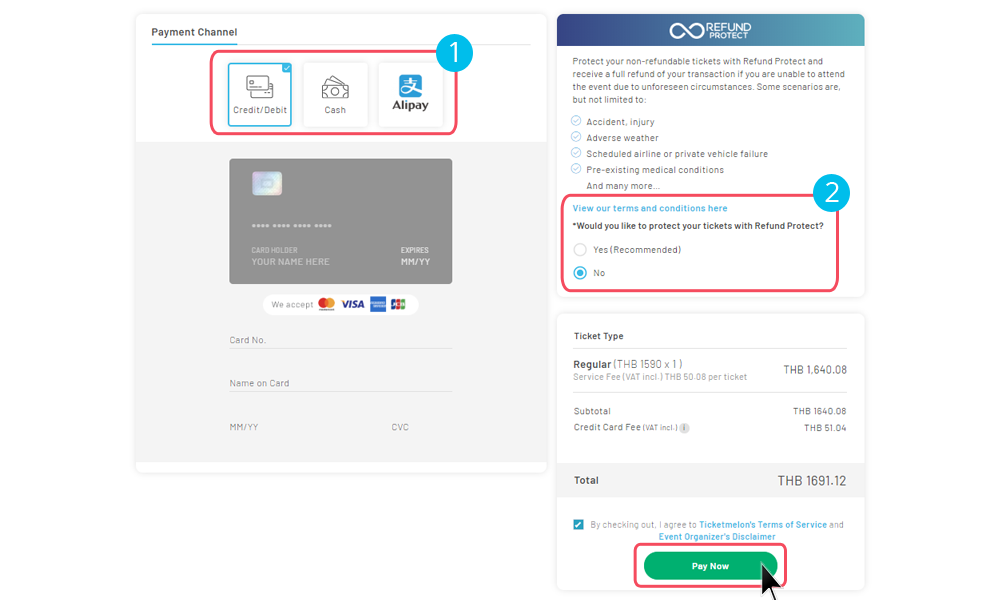
If you wish to pay using cash, we recommend you to print the payment slip to the selected payment channel as their system may not support scanning directly from the mobile phone screen.
Example of the ticket
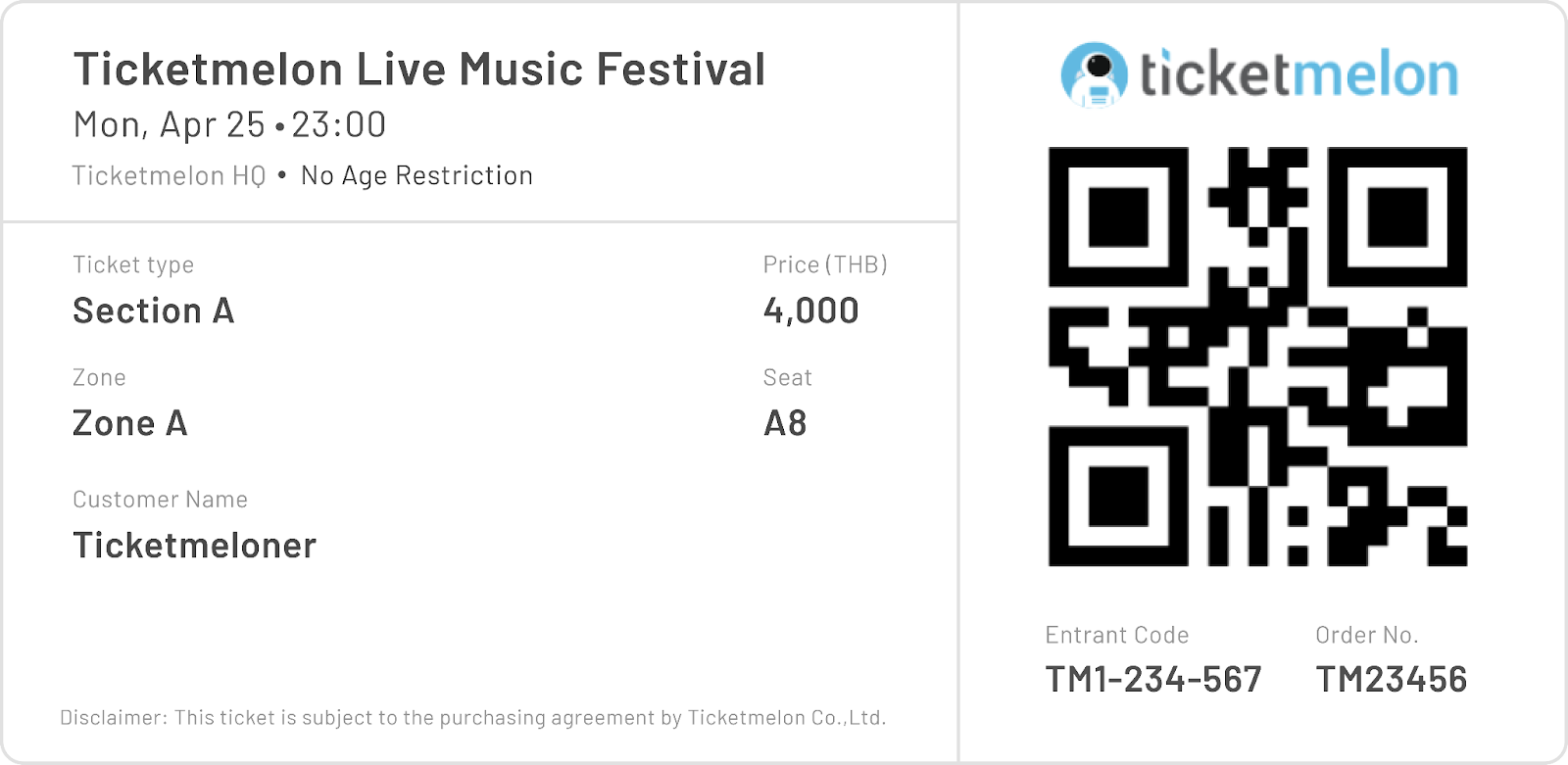
Important: To prevent theft, please do not reveal your ticket to anyone other than the gate agent (the person scanning your tickets at event entry) prior to validation. Ticketmelon will not be responsible for any damages arising from damaged tickets, ticket theft and/or losses.

.svg)


