Promo codes are available upon the Event Organizer’s discretion. You will receive a promo code directly from the organizer by participating in an activity.
1. Sign in to your Ticketmelon account. Go to the event page where the promo code can be applied. In the box on the right-hand side, above ‘Buy Tickets’, click on “Enter Promo Code”
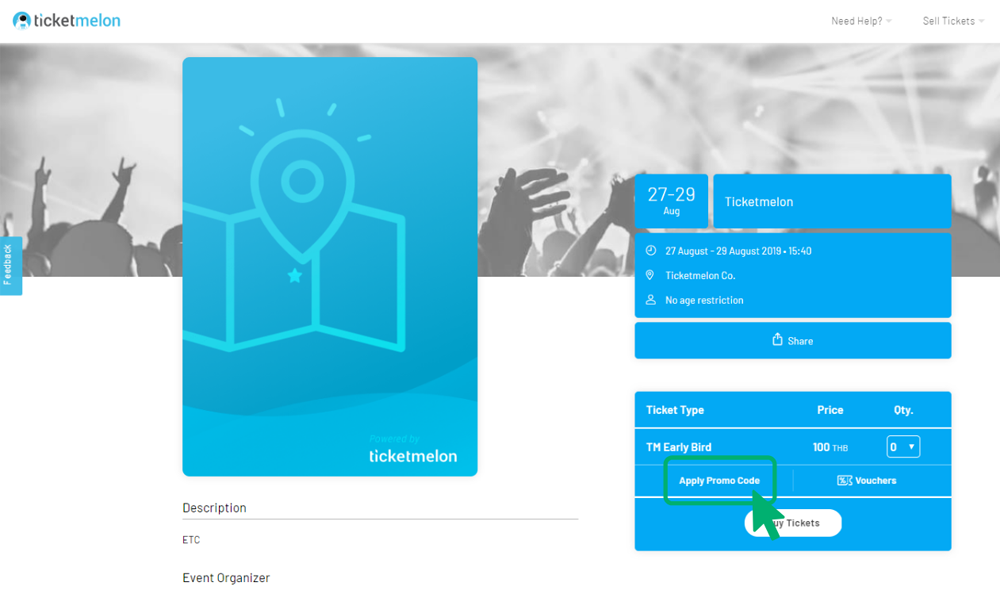
2. Enter the promo code and click ‘Apply’. The discounted price will show then select the quantity of your tickets. Ensure that you check the box to agree to share your information with our Event Organizers, and then click 'Buy Tickets' button.
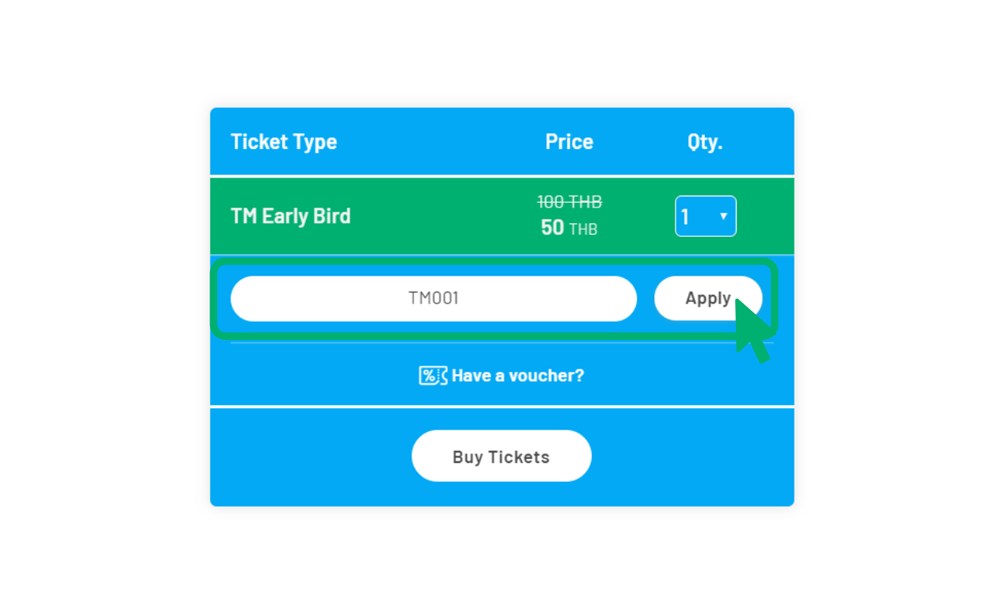
Note: If you do not have the promo code, leave the field blank.
If the promo code received does not work or if the payment time expires, you can re-enter the same promo code within 30 minutes.
If the promo code status shows "Fully Redeemed," please contact the source that provided you the code directly.

.svg)


