As an organizer, you are able to request a payout anytime by clicking the ‘Payout Request’ button and follow the steps below. Your payout will be processed and the money will be transferred to your account within 5 -10 business days.
How to submit a payout request
1. Go to your event dashboard and click the ‘Payout Request’ button.
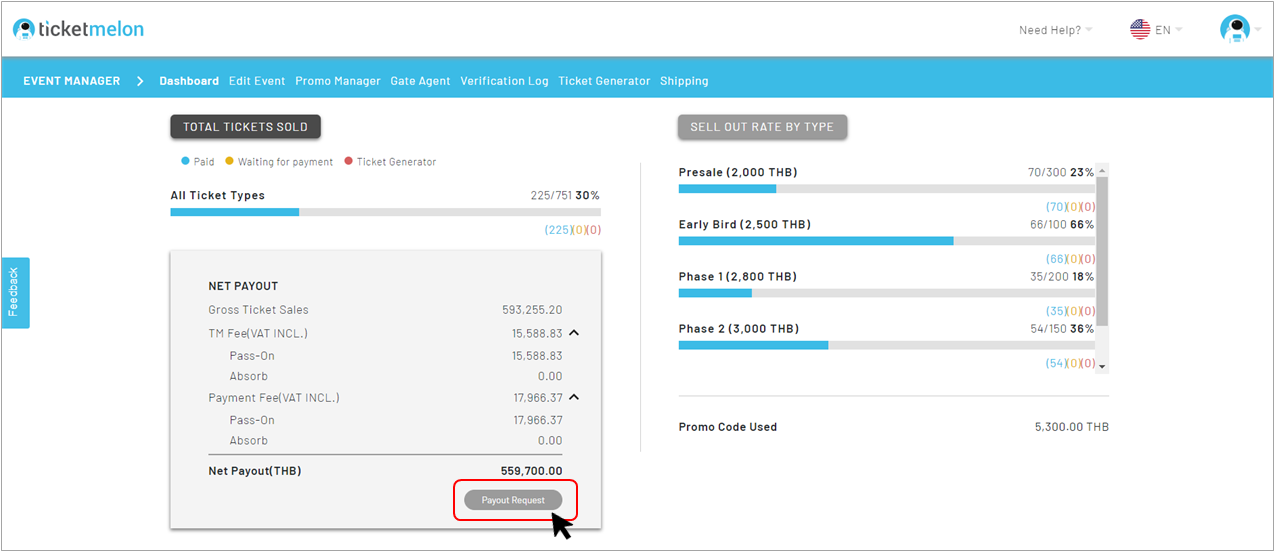
2. Fill in your email address, phone number, bank account No., bank account name, bank, and bank branch then Click ‘Next’
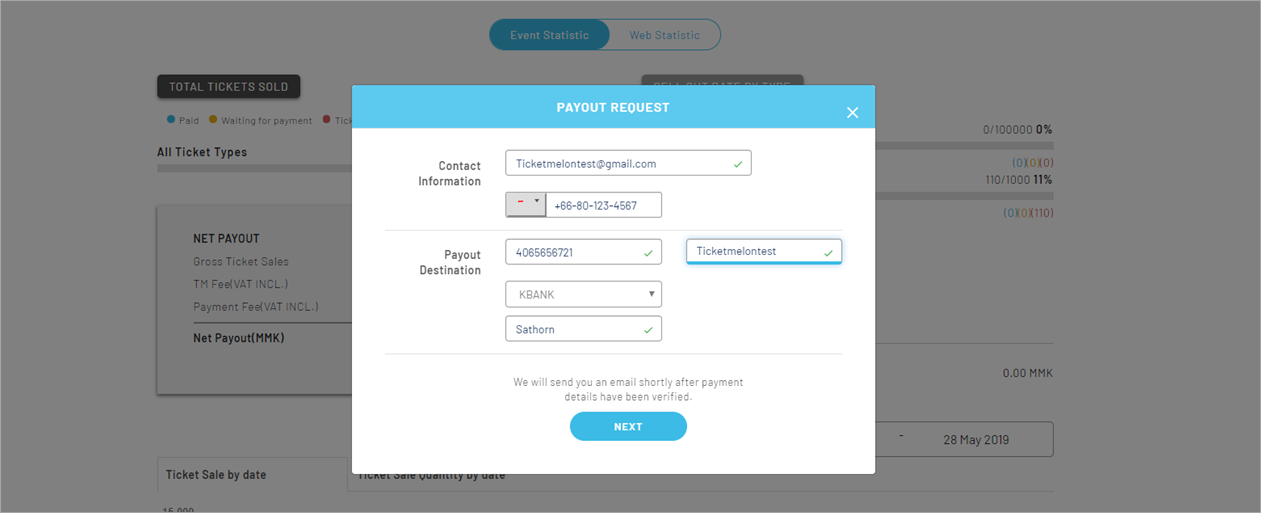
3. Please review your payout request details then click ‘Confirm’ to confirm the payout request. Your feedback is important to us! Please fill out the form so that we can continue to improve our system.
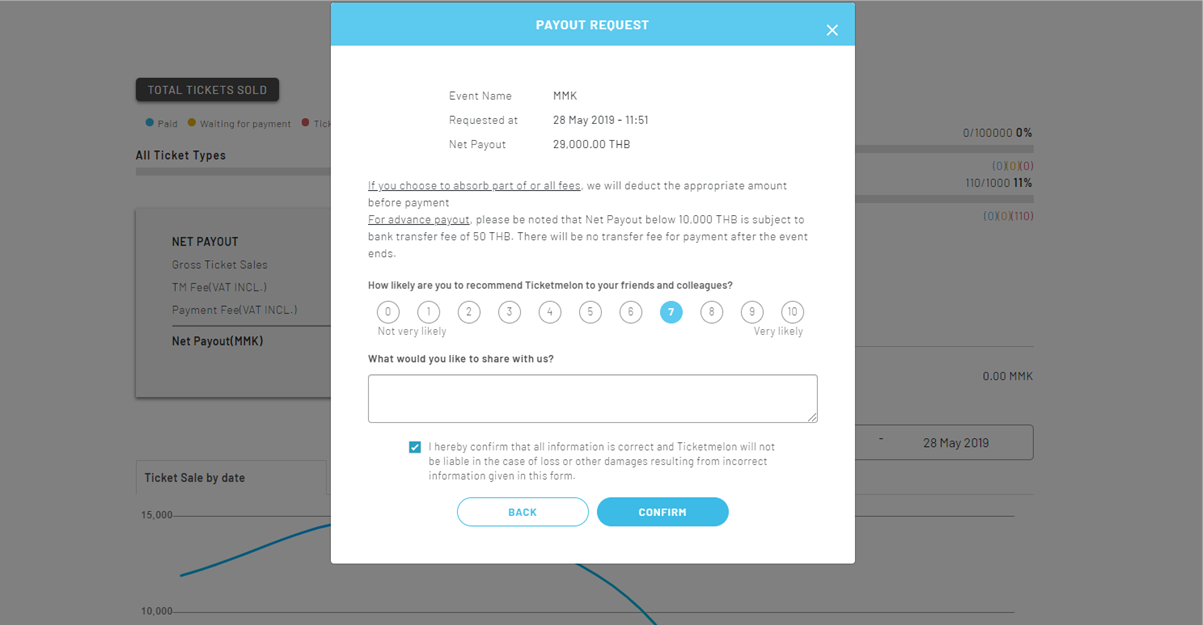
4. You will see the confirmation message. The confirmation email with payout request details will also be sent to your email address.
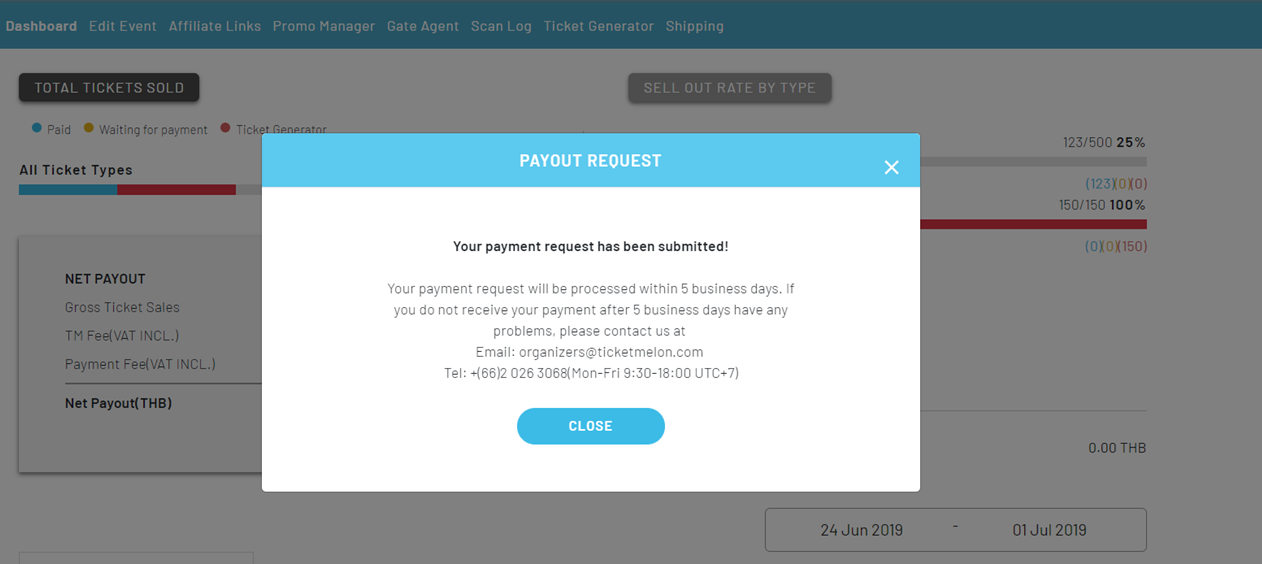

.svg)


