Promo code is a feature that lets you create code(s) that your customers may input on your event page to gain certain benefits, usually associated with promotional activities. Event organizers may use promo code feature to do the following:
- Discounting ticket prices for all or specific ticket types
- Unlocking special ticket types or free tickets that you only want to open for a specific group of people
You can limit the quantity of promo code usages so that the amount is aligned with your promotional budget.
How to create promo codes
1. In your event dashboard, click ‘Promo Manager’ button and click ‘GENERATE PROMO CODE’ button.
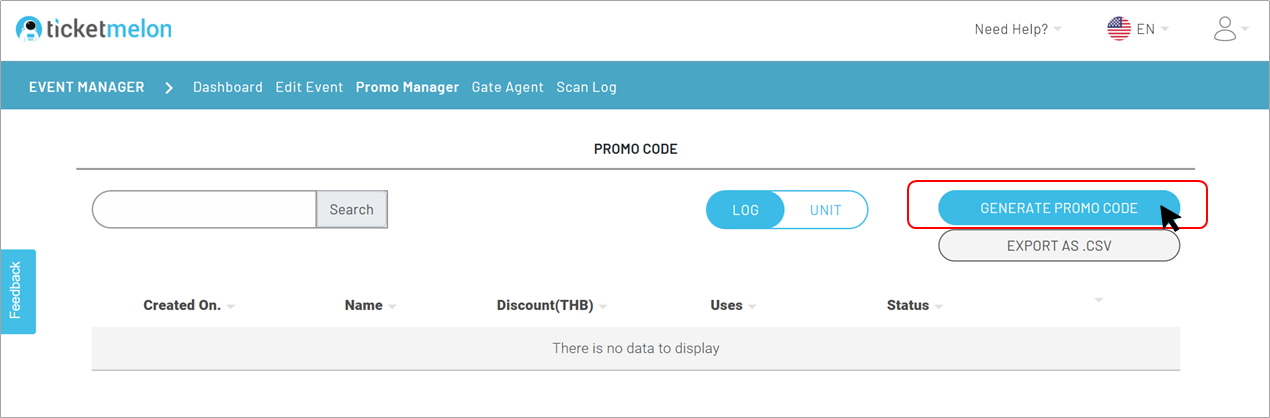
2. The promo code template will appear. Please fill in the following information:
Select tickets: choose the tickets that promo code can be applied
Code Name: Code names are case sensitive!
ex. TMPX10R, SPmk23, MRXJW. Click ‘Add’ to go to the next step
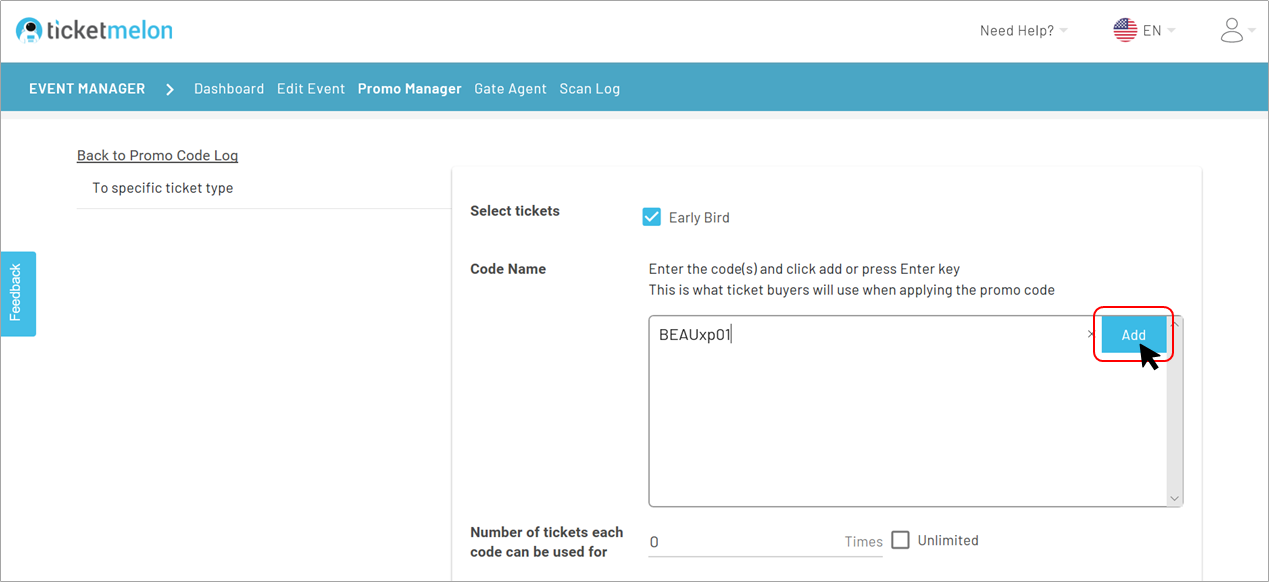
A number of tickets each code can be used for
Discount Amount: fixed amount or Percentage
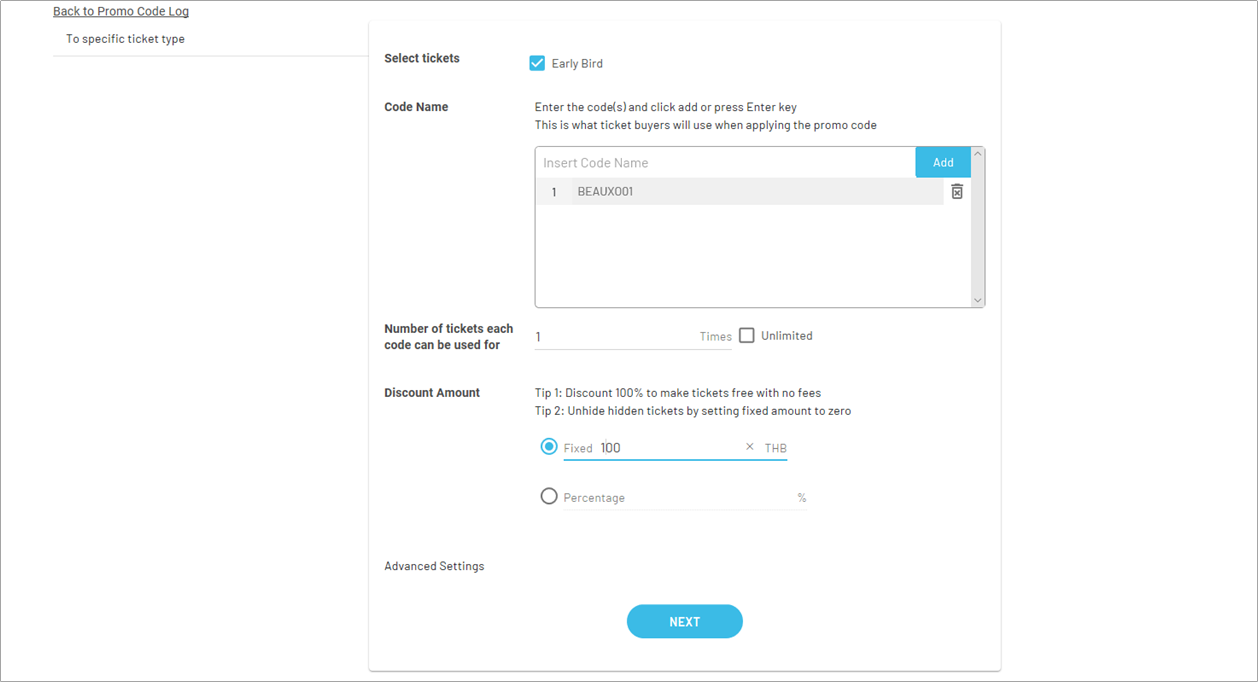
3. The period that promo code can be used, you can click ‘Advanced Settings’ and set the date and time that the promo code(s) will be available for.
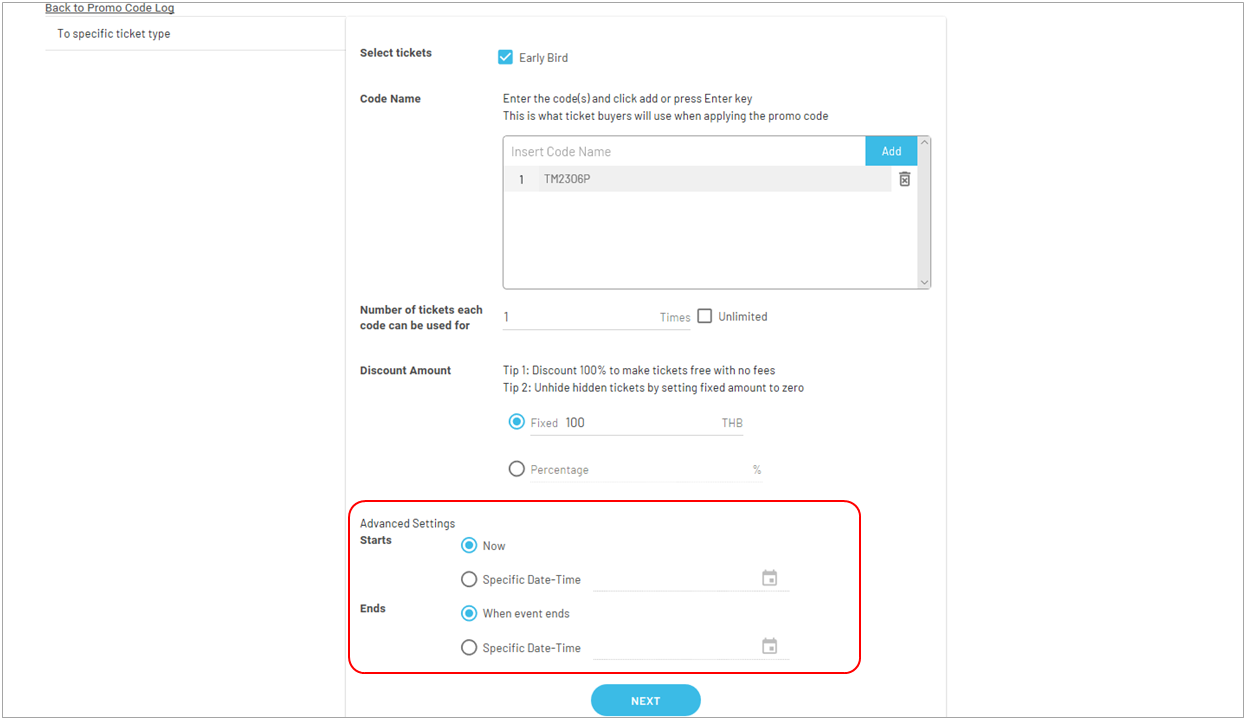
4. Click the ‘Next’ button when you finish setting up the promo codes.
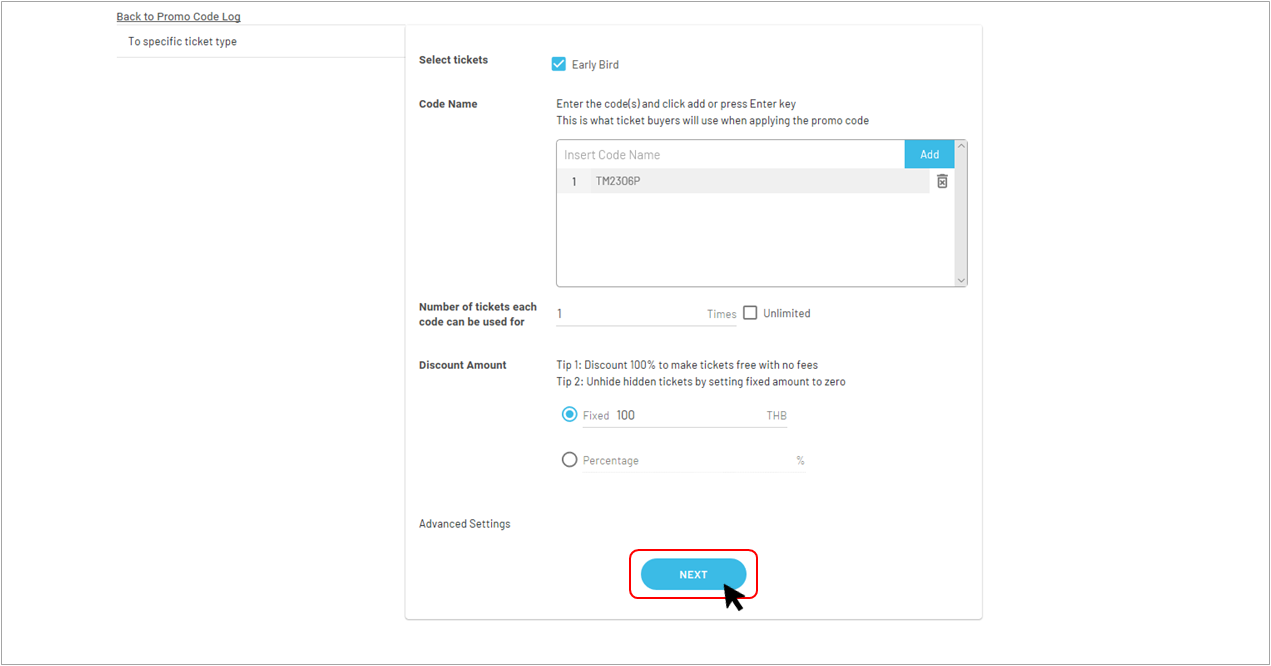
5. Click ‘Gen Promo Code’

6. Set name of promo code set you just created, such as “Special 30%”, “Staff only”, etc. Click ‘Submit’ This promo code will be displayed on the Promo Manager page.
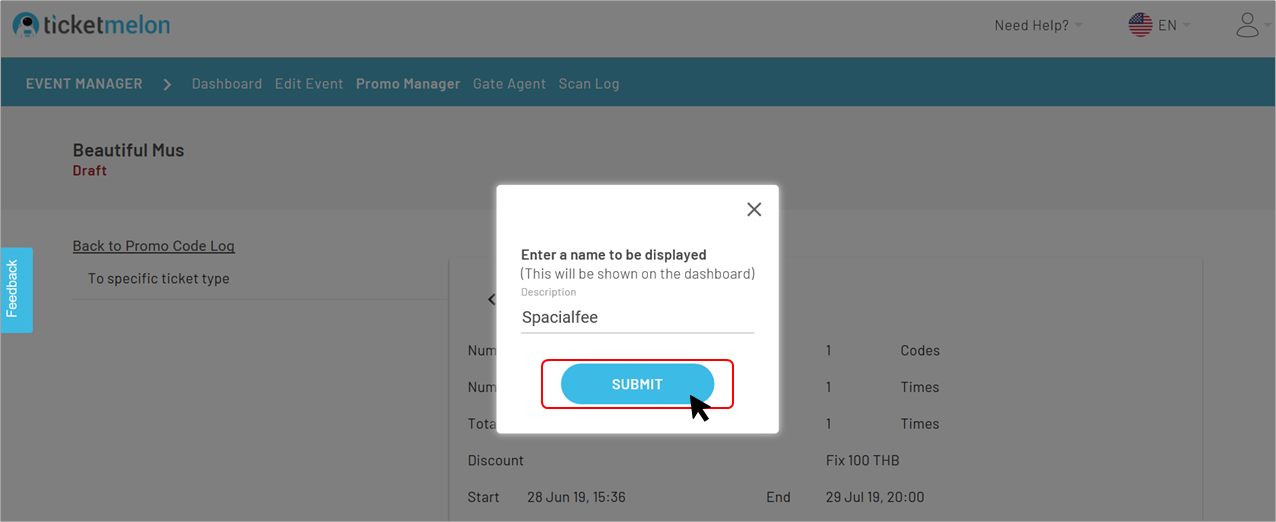

Click here to learn how to apply promo codes

.svg)


