How to request for a refund?
1. Go to www.ticketmelon.com and sign in to your Ticketmelon account, go to the “My Tickets” page where you will see your purchase history
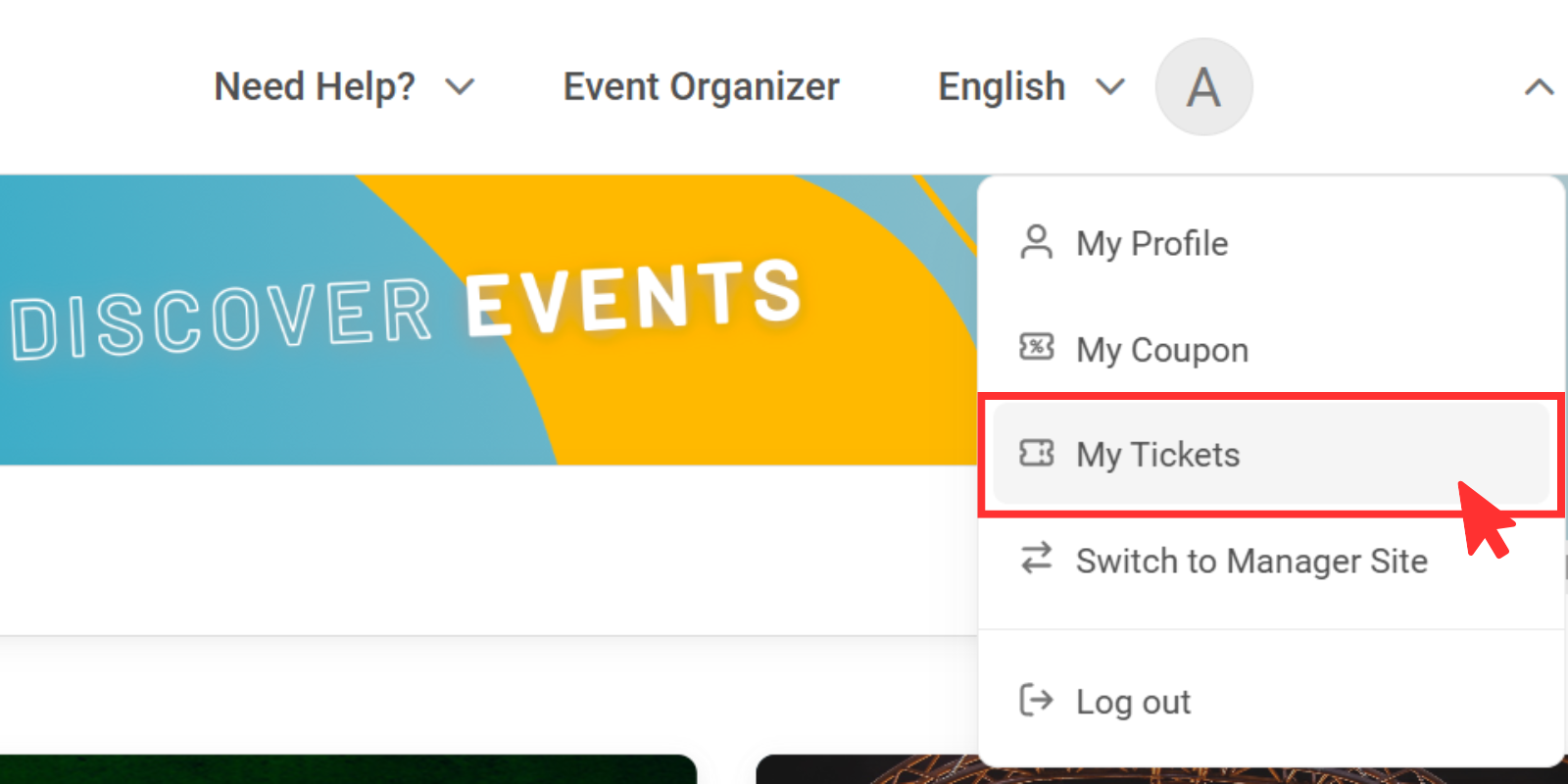
2. Click on the top right of the poster that you want to request a refund. Click “Refund”
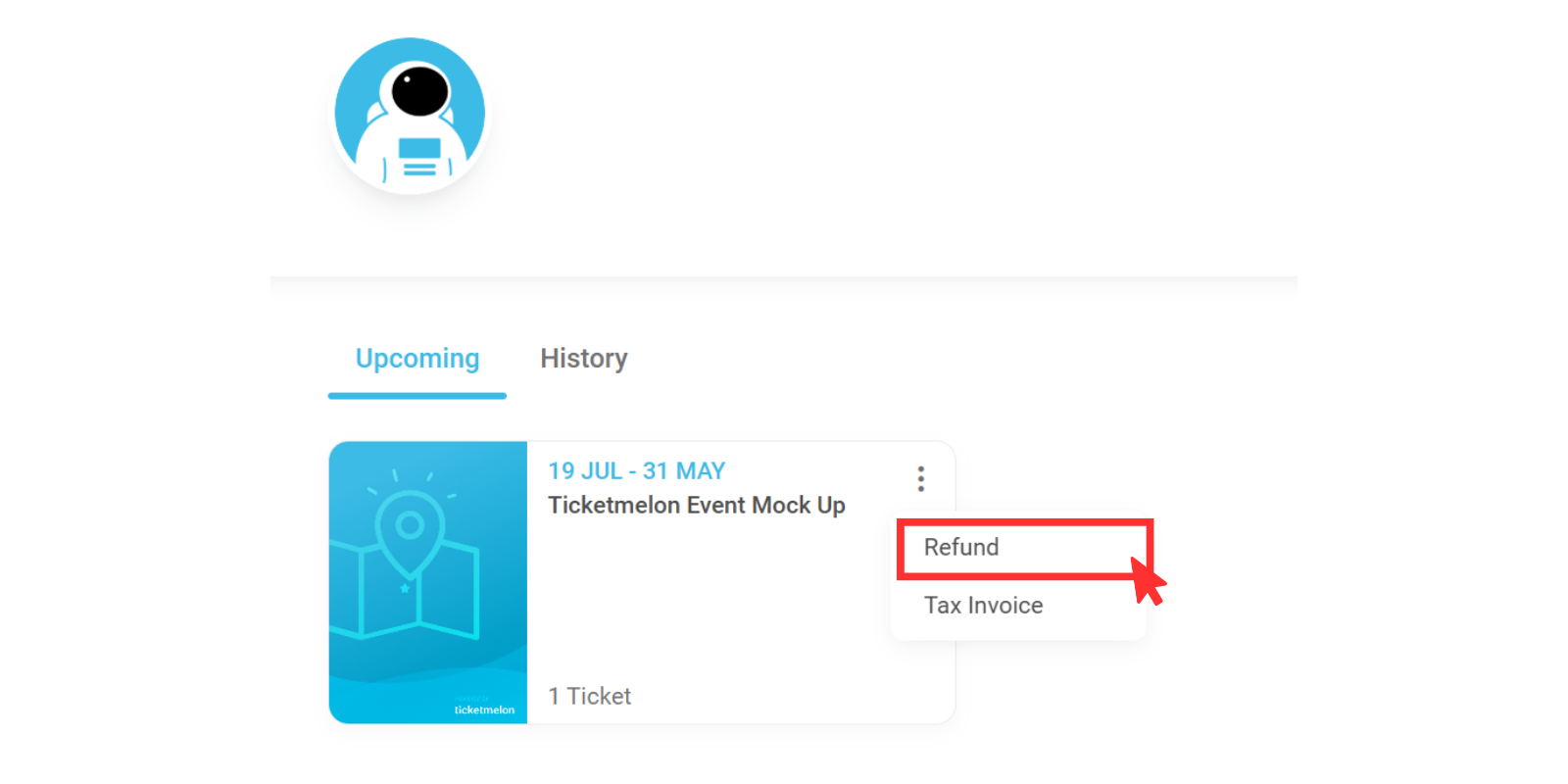
3. Review Ticketmelon's refund policies. After reading them, check the box to acknowledge the policies and then click "Continue"
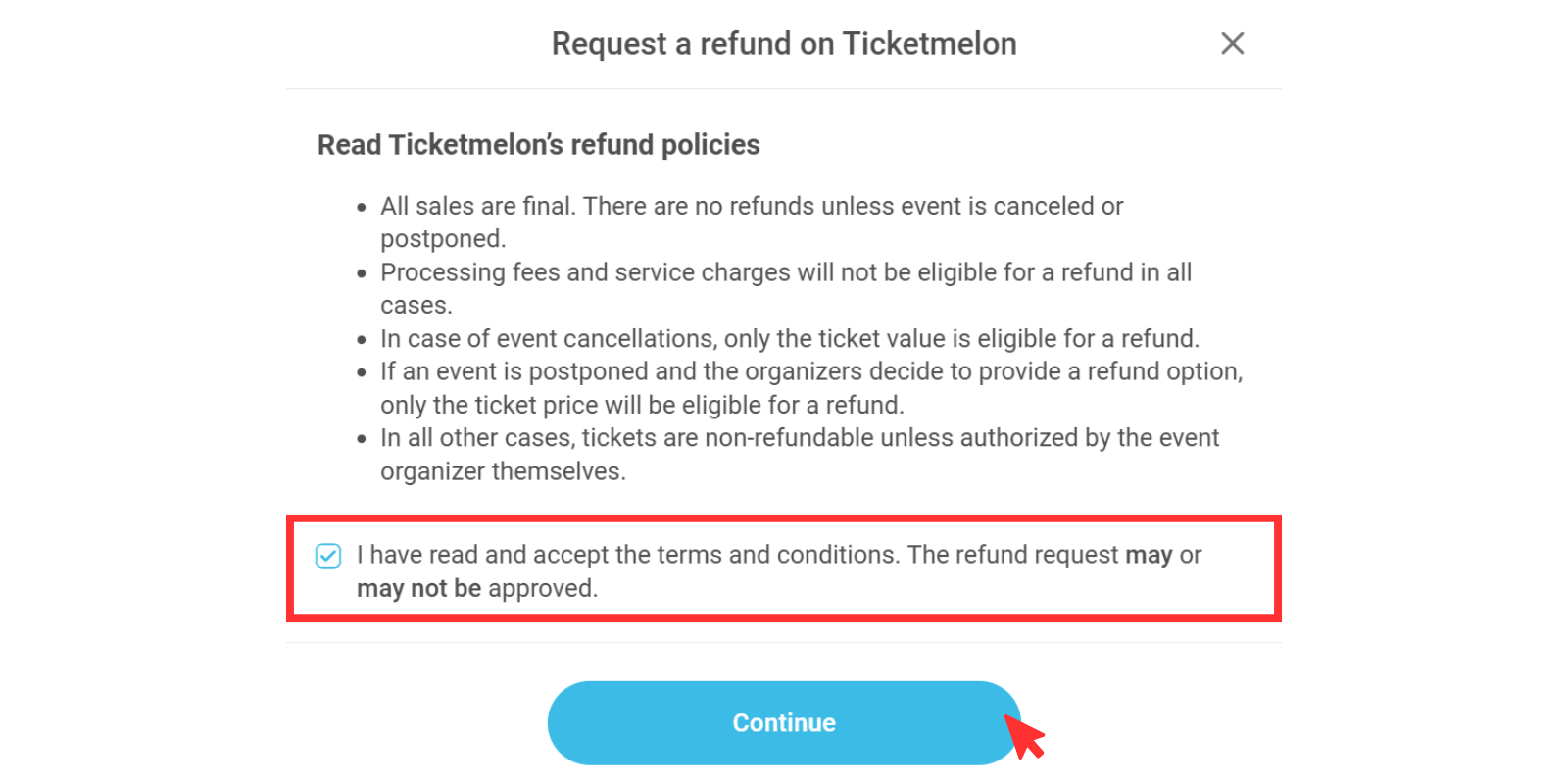
4. Fill in all the required information and click “Submit”
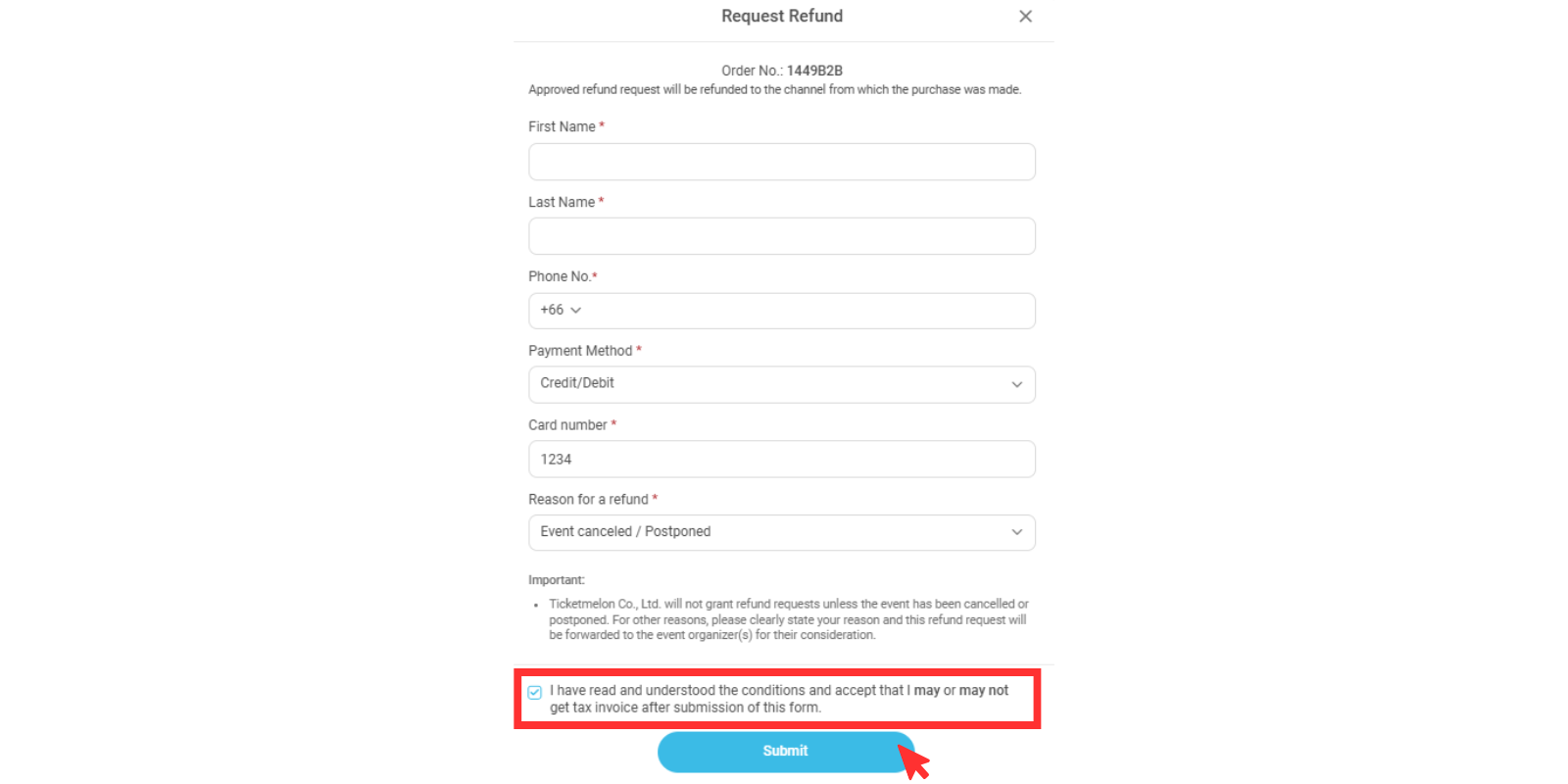
Note: Approved refund requests will be refunded to the payment channel from which the purchase was made.

.svg)


