How to pay with Rabbit Line Pay?
To buy a ticket using the Rabbit Line Pay option, please follow the instructions below.
1. On the check out page, select your Rabbit Line Pay
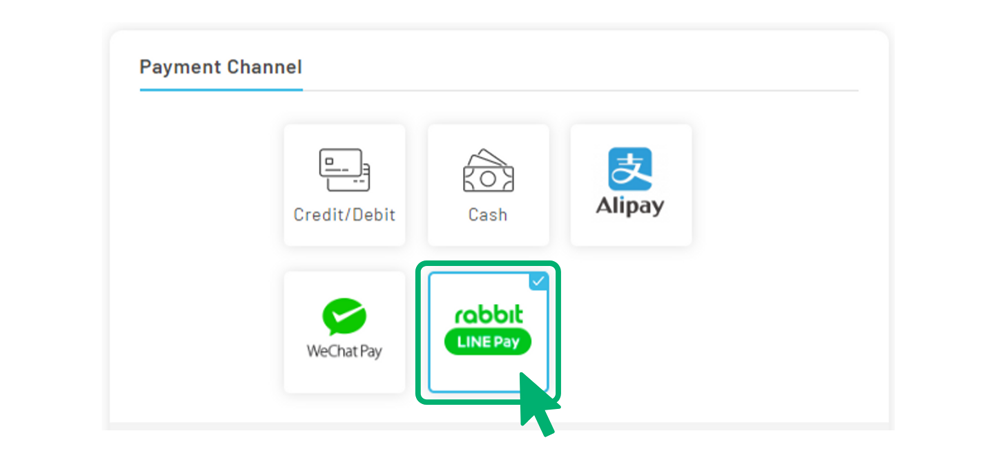
2. After reviewing all the information. Then, click on the checkbox next to “I agree to Ticketmelon's Terms of Service and Event Organizer's Disclaimer”, and click the “Pay Now” button.
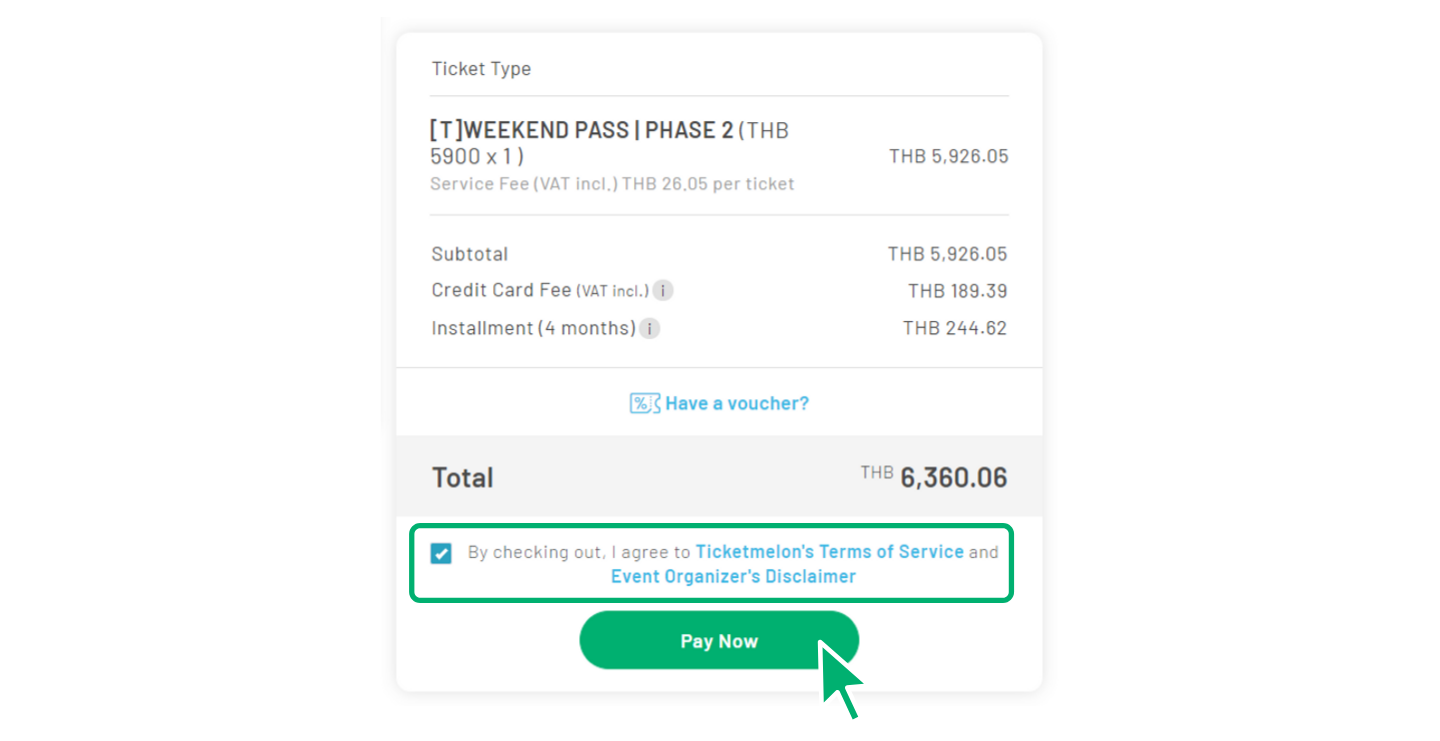
3. The system will lead you to the Rabbit Line Pay page.
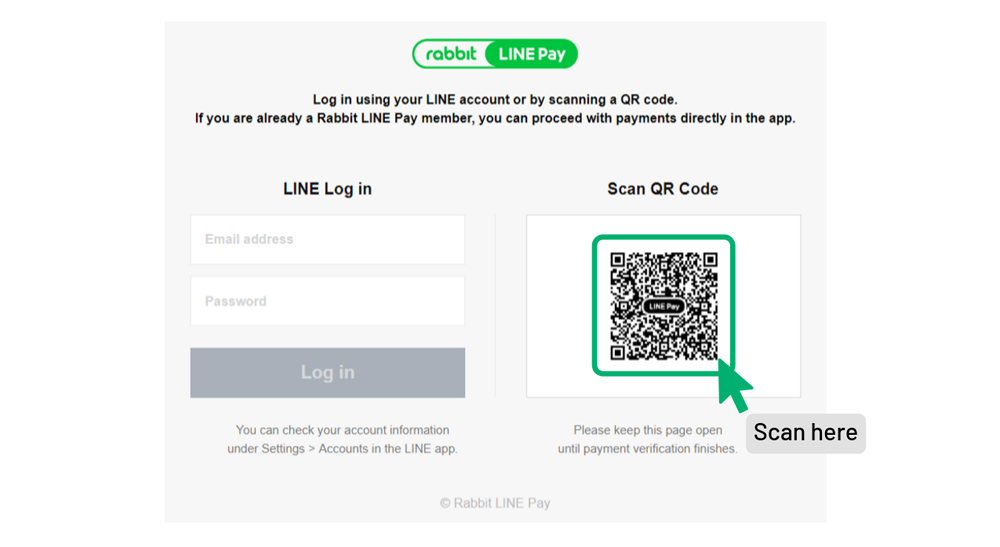
4. Open Line application
- Access to the Rabbit Line Pay section and press Code reader.
- Select your Payment Method and press the ‘Pay’ button.
- Review your payment information and press ‘Pay’ button to finish your payment.
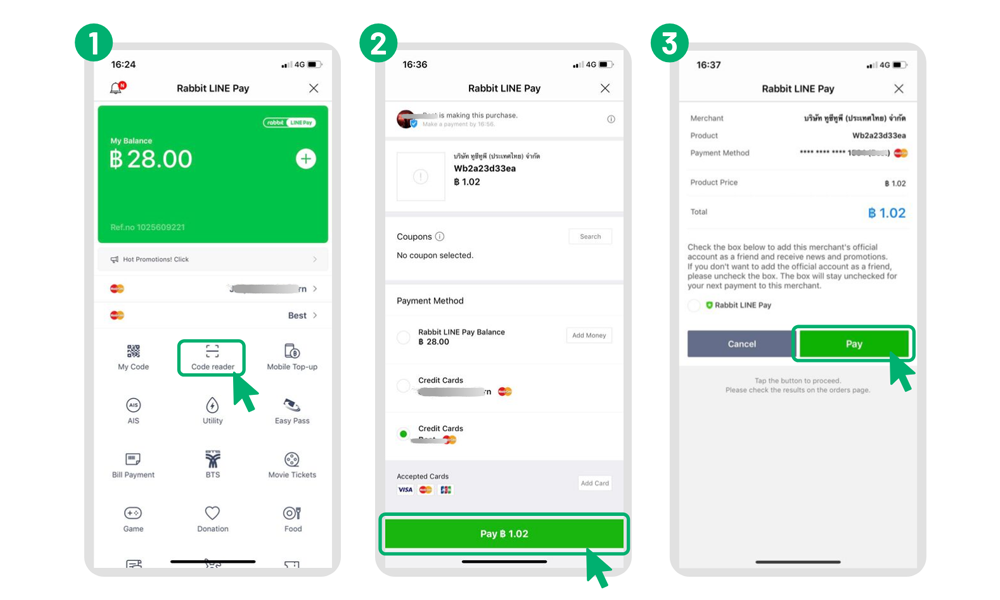
Tickets are usually attached to your order confirmation email as a PDF file after you’ve successfully completed the transaction. (*You must complete the payment within the 10 minutes to receive your ticket.)
EXAMPLE OF THE TICKET
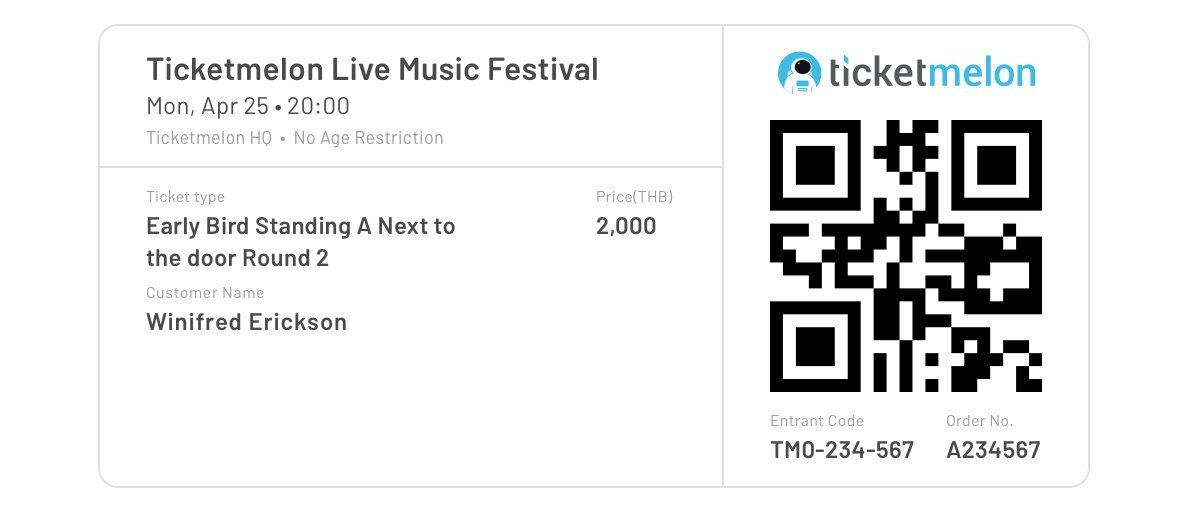

.svg)


