To buy a ticket using the Alipay option, please follow the instructions below.
Please note that in order to use WeChatPay and Alipay payment, your account MUST be registered as a Chinese citizen only.
1. Sign up or sign in to your Ticketmelon account with either Facebook or email registration. Go to the event page, select ticket quantity and click on the “Buy Tickets” button.
2. On the checkout page, select Alipay.
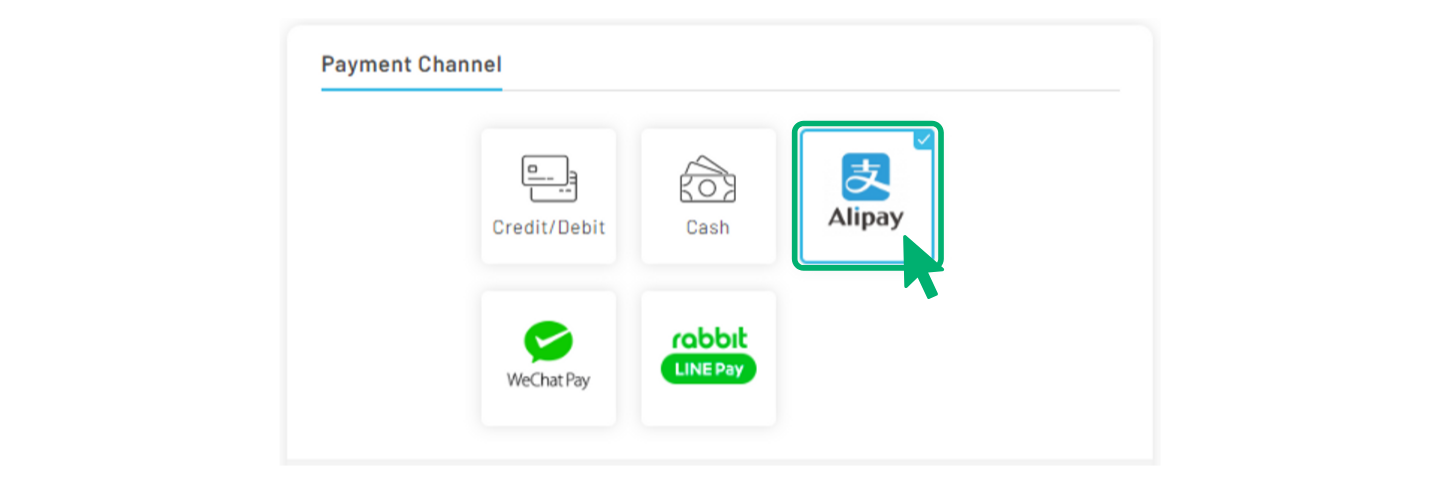
3. After reviewing all the information. Then, click on the checkbox next to “I agree to Ticketmelon's Terms of Service and Event Organizer's Disclaimer”, and click the “Pay Now” button.
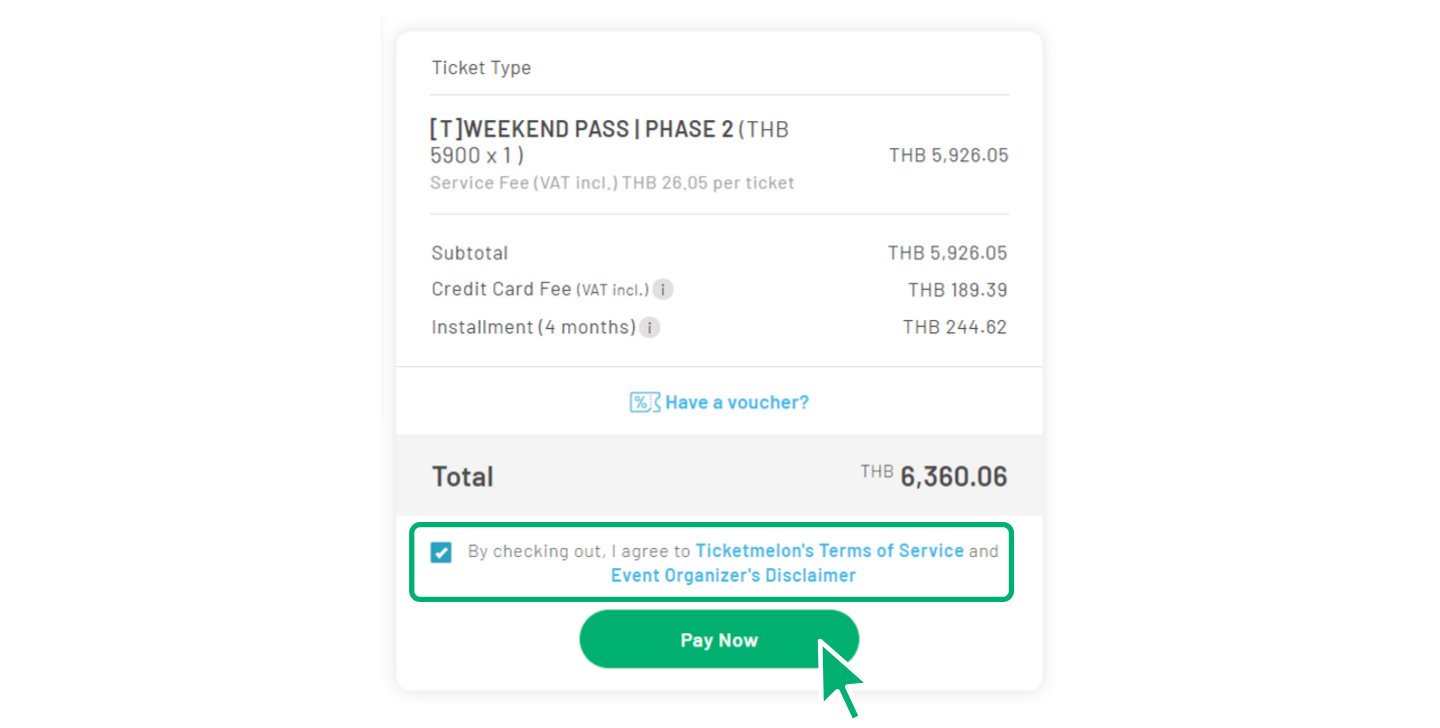
4. The system will lead you to the Alipay website, it will be showing the QR Code. You can scan the QR Code from your Alipay account to pay for your ticket. (You must complete the payment within the 10 minutes to receive your ticket.)
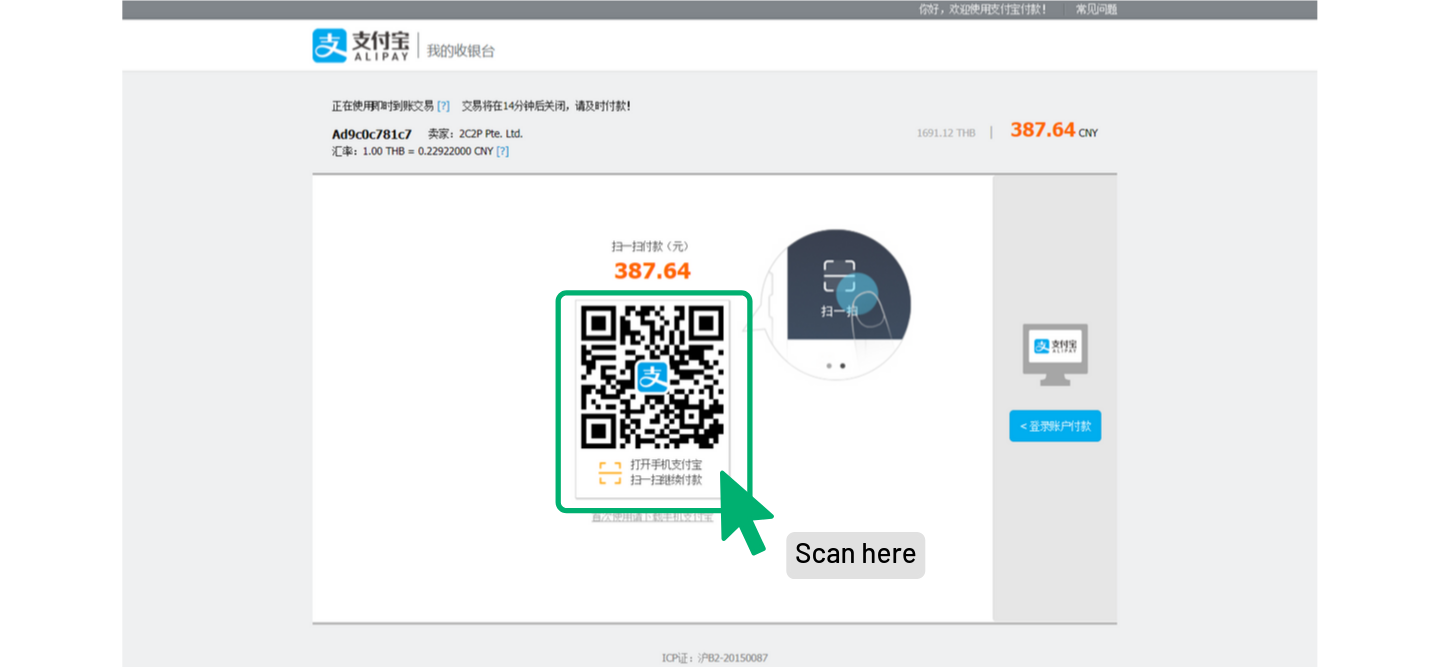
5. Open Alipay application.
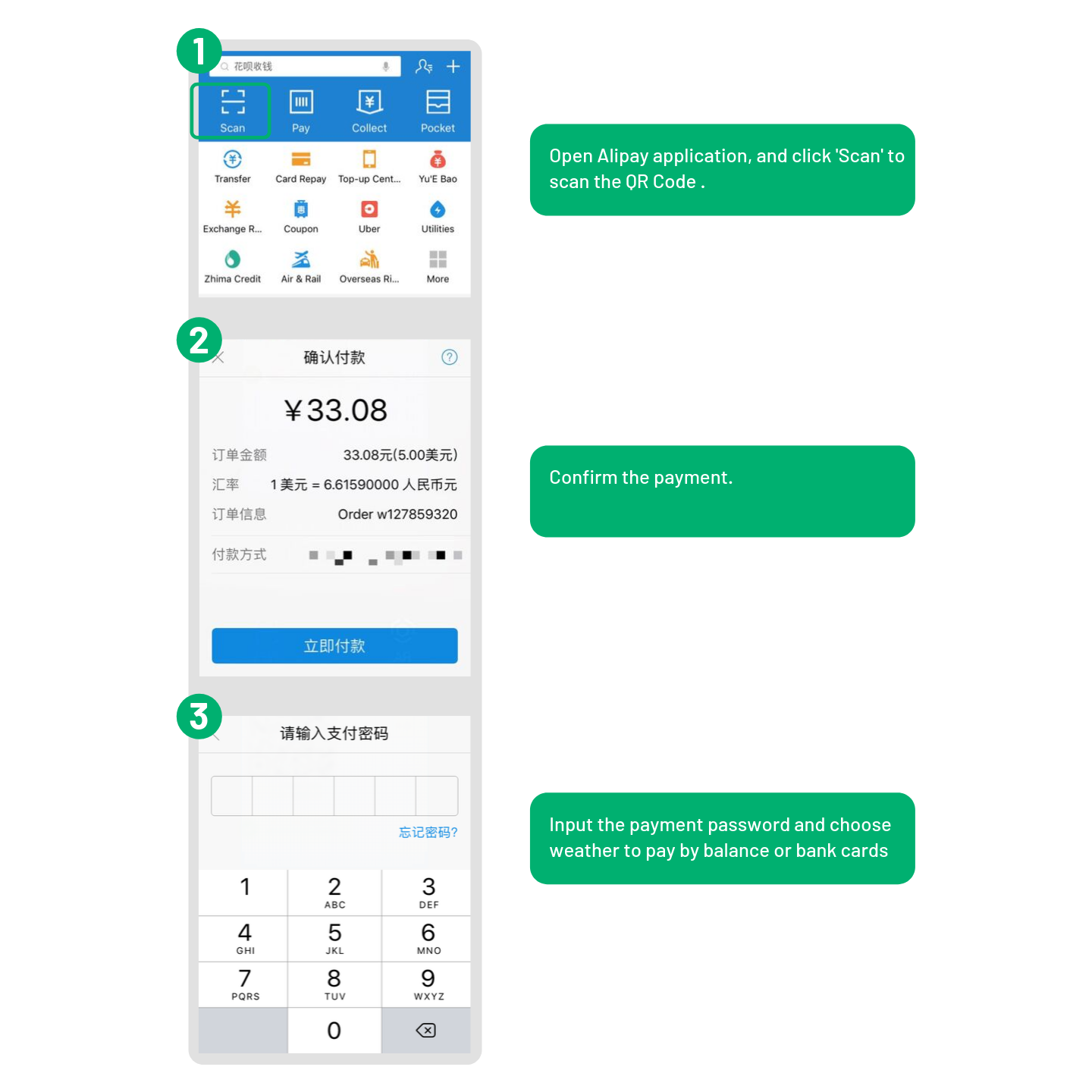
After completing the payment, you will be receiving the ticket via email or you can go to My Tickets page on our website.
EXAMPLE OF THE TICKET
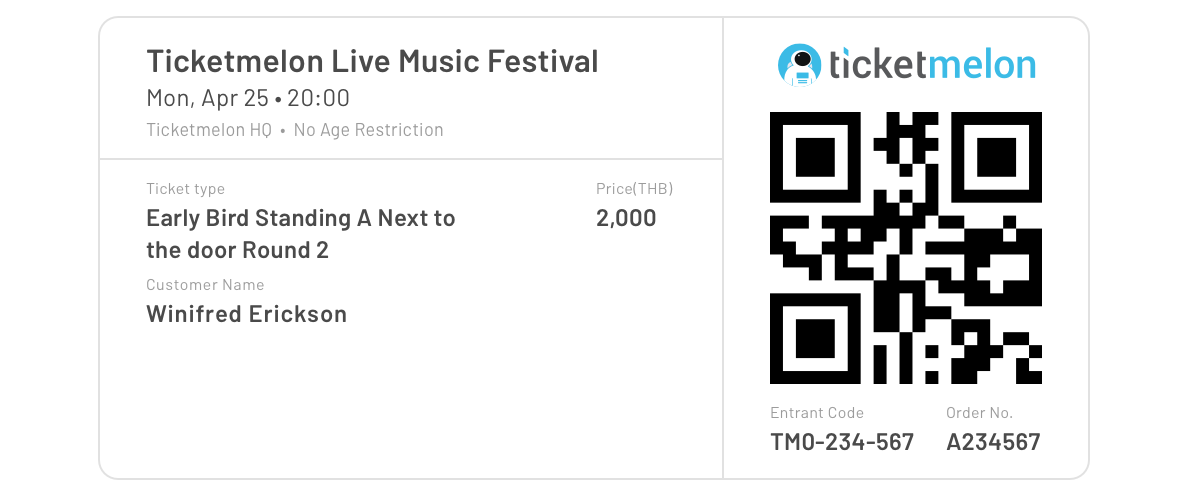

.svg)


