How to enter the event using E-Ticket?
You have two options to enter the event:
Option 1: Show your ticket (QR code) from your mobile phone for a paperless ticket experience.
- Show your QR code through the Ticketmelon application by:
- Download the Ticketmelon application
- Sign in > Select ‘Tickets’ > Tap on the event poster Or Find your ticket confirmation email from Ticketmelon and open the attached PDF file
- Show your QR code to the organizer staff to scan and follow further instructions to enter the event. This may include wearing a wristband or presenting a valid ID card.

Option 2: Print your ticket(s) from your email.
- Find your ticket confirmation email from Ticketmelon
- Open the attached PDF file
- Print your ticket(s)
- Show the printed ticket to the organizer staff to scan and follow further instructions to enter the event. This may include wearing a wristband or presenting a valid ID card.
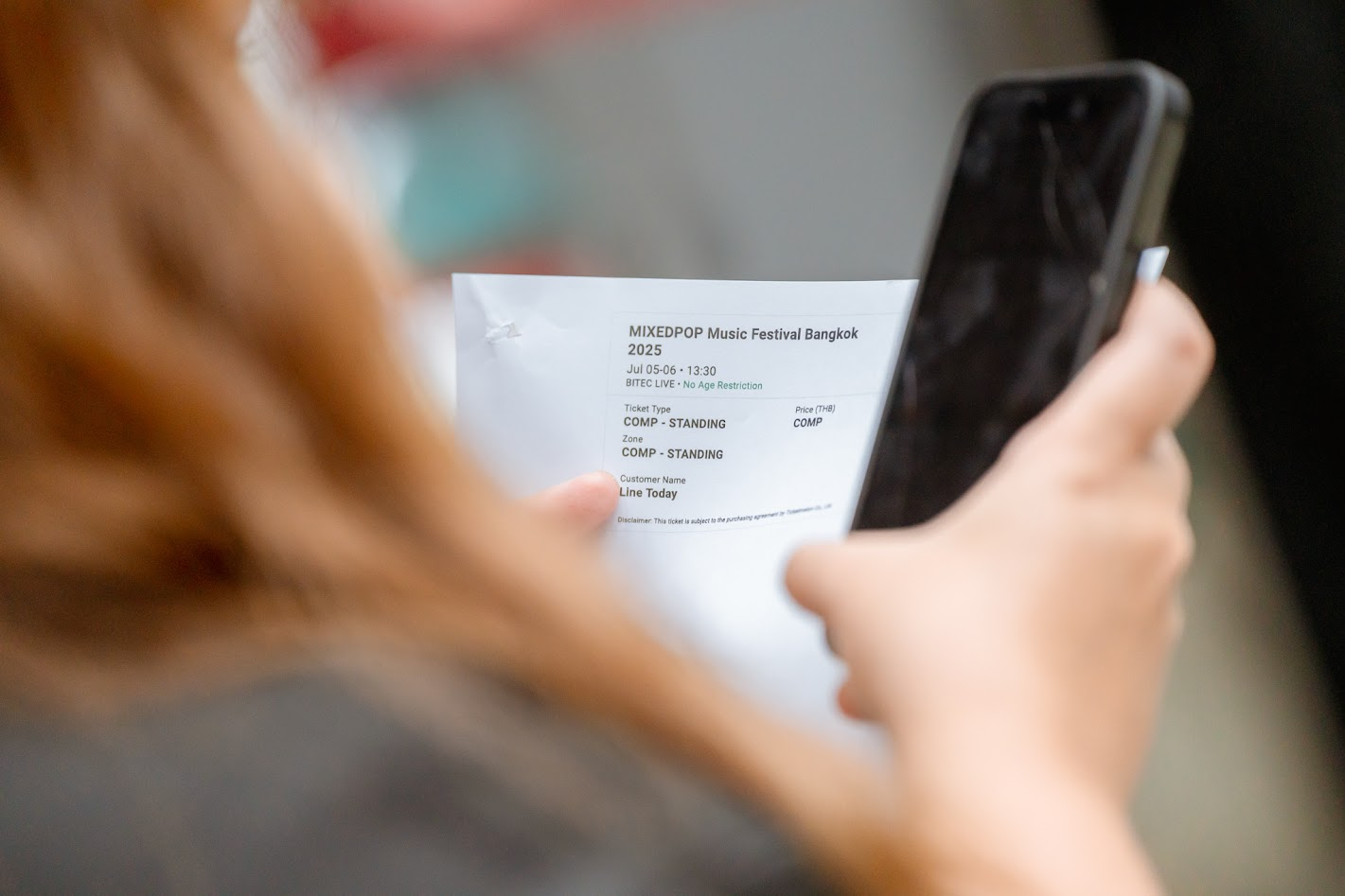

.svg)


