How do I change my Ticketmelon password?
1. Go to www.ticketmelon.com and sign-in to your Ticketmelon account. Then, in the drop-down below your profile picture (or person icon, if you didn’t set a profile picture) on the top right corner, click on your name (shown here as ‘Ticketmeloner’)
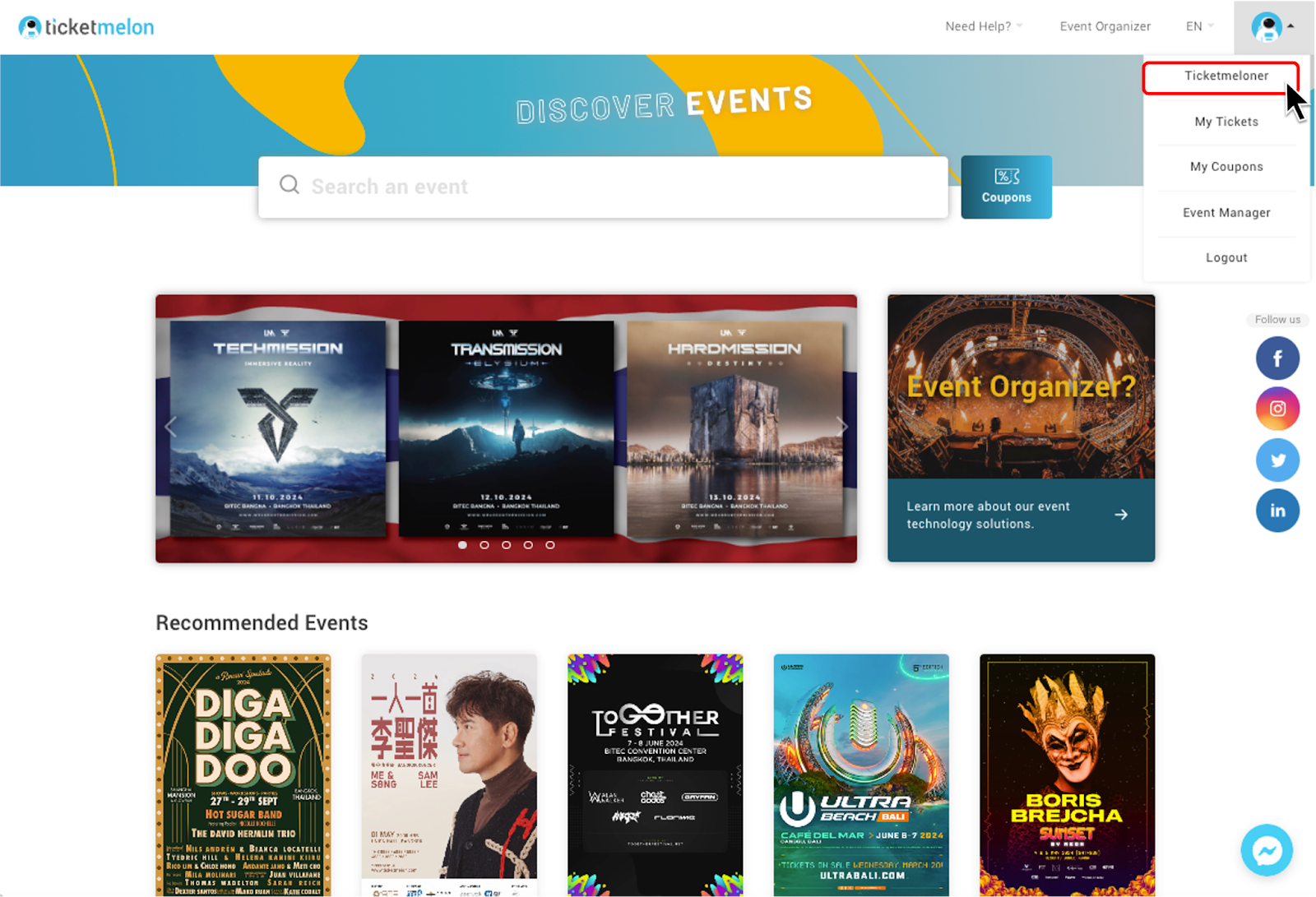
2. Click on the “Change Password” on the Account Setting section.
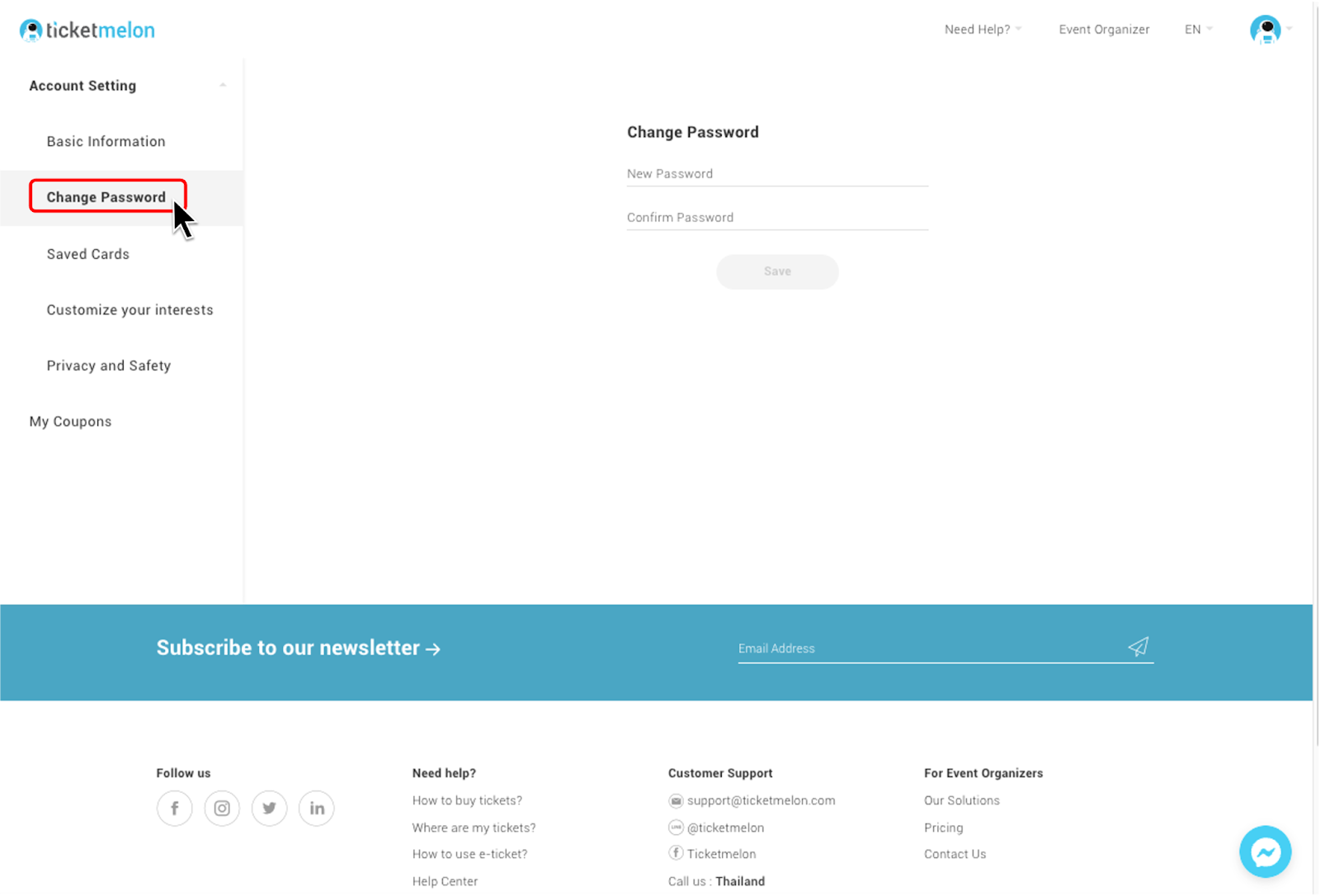
3. Enter your new password and click “Save” to reset your password.
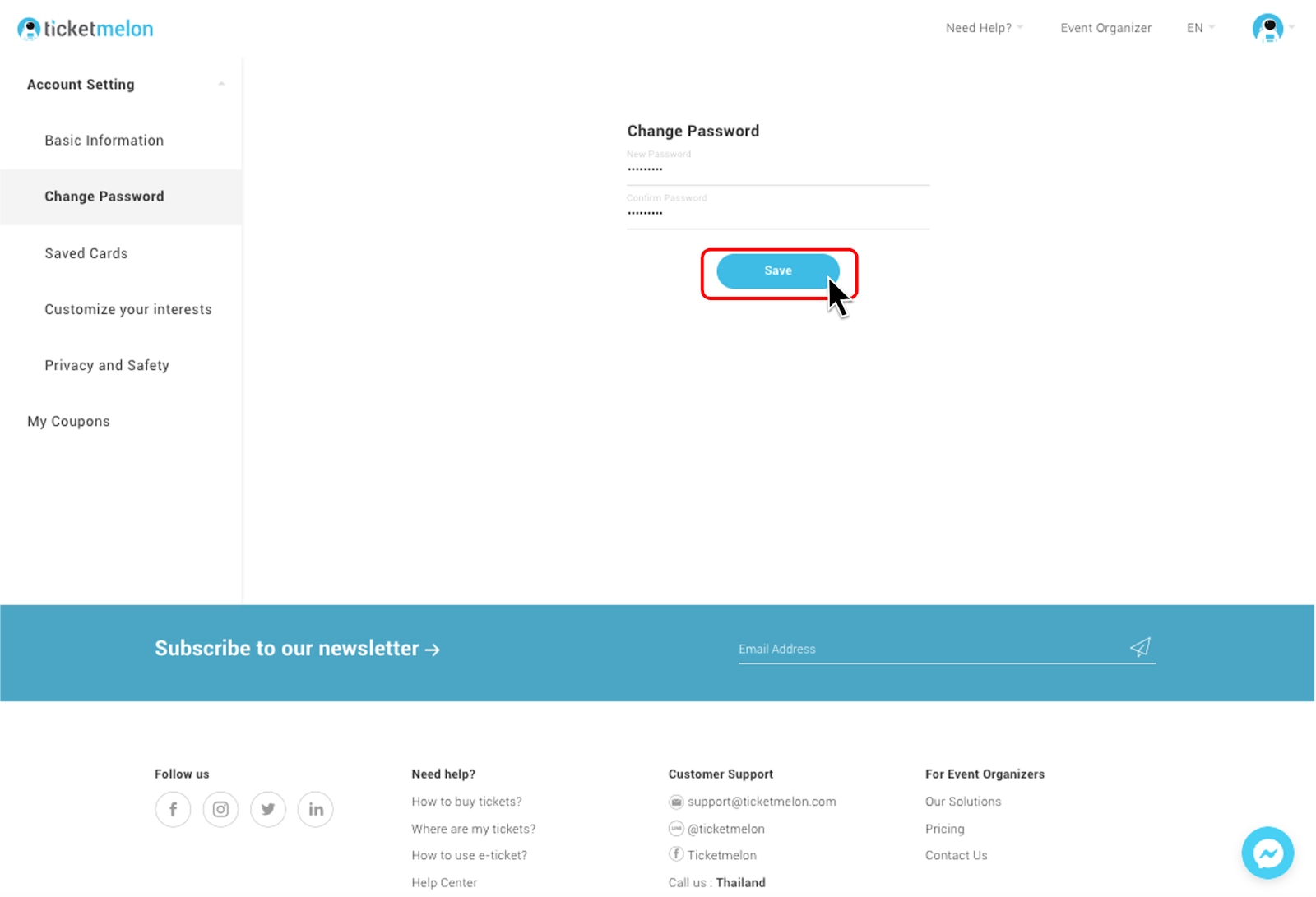

.svg)


